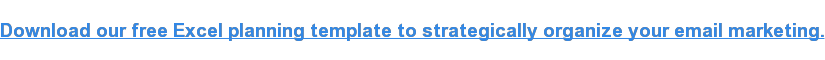Your basket is currently empty!
Author: siteadmin

Every Team Should Know Its Earned Media Value — Here’s Why
Most brands chase exposure. They pour money into ads and PR, hoping to buy attention. And, it works if you have deep pockets. But if you don’t?
Most brands chase exposure. They pour money into ads and PR, hoping to buy attention. And, it works if you have deep pockets. But if you don’t?
Then, you’ve got a bunch of tactics to gain earned media value without paying for every mention. Here’s where your whole team will help you gain EMV.
In this article, I’ll break down what EMV is, why EMV isn’t just your marketing team’s concern, how to calculate EMV to prove its impact, and real-world examples of brands doing it right.
Table of Contents
What is earned media value?
Earned media value (EMV) is the estimated dollar worth of all the publicity your brand gets — without paying for ads. It’s free exposure from media coverage, social media mentions, shares, and good old-fashioned word-of-mouth.
EMV is usually calculated by comparing it to the cost of running ads with the same reach and impact. In other words, how much would you have to spend on advertising to get the same level of attention?
Channels That Drive Earned Media Value
- Public relations (PR): Getting your brand featured in news articles, magazines, TV, or radio through strategic outreach — for free.
- Social media mentions and shares: When people talk about your brand on platforms like Instagram, X, LinkedIn, Reddit, or Facebook.
- Influencer marketing: When influencers, bloggers, or vloggers organically hype up your product/service to their audience.
- Word-of-mouth: The strongest marketing tool — people recommending your brand to friends, family, business partners, teammates, etc.
- UGC: Customer reviews, unboxing videos, testimonials, and any content created by real users.
- Guest blogging and podcasts: Being invited to share your expertise on external platforms to tap into new audiences.
- Awards and recognitions: Industry accolades that increase your brand’s credibility and authority.
In short, EMV happens when people talk about your brand because they want to — not because you paid them. It’s real influence, not rented space.
Why should your team know your earned media value?
Earned media isn’t just a vanity metric. It’s an indicator of brand trust, customer engagement, and marketing effectiveness.
Here’s why your team needs to track and understand it.
Builds brand authority and trust.
Earned media builds the strongest trust between a brand and its audience. When a brand’s message comes from a third party, it instantly feels more credible.
Costco is a great example of a company that makes the most of earned media. Its high-quality Signature Select products and dedication to its $1.50 hot dog combo have bred brand loyalty. You may have heard of the Costco guys, a father-and-son duo that reviews the company’s products. My personal favorite is the band The Never Ending Fall’s series, “Can It Kirkland?” In each video, they compare name-brand and Coscto-brand alcohol.
@neverendingfall Can it Kirkland? ONE LAST TIME 🥺 LOVE YOU ALL SO MUCH. Thanks for all the laughs 🥹 (come find us on the gram) ❤️#costco #kirkland #fyp #xyzbca #canitkirkland
Actually, Costco doesn’t spend on advertising. Instead, the company relies heavily on earned media and word of mouth, leading to a brand value of $48.3 billion in 2024.
Boosts visibility and referrals.
Thanks to EMV, your brand spreads naturally through shares, organic mentions, and referrals. For instance, 14.28% of Coca-Cola’s traffic comes from referrals only.
In fact, Facebook alone accounts for 51.23% of Coca-Cola’s total social media referrals, highlighting the impact of organic reach on brand visibility.

But how does it work for smaller brands?
I talked to Mia Jozipović, content and marketing strategist for Siterice.hr. She recently pulled off a great PR campaign and shares her tips:
“We ran a study using data from our platform on the average costs of childcare, pet care, and cleaning services in Croatia for 2025. I sent the data to media outlets I thought would find it interesting, and it led to tons of PR articles — completely free,” she said.
“For example, Net.hr and Lider Media — some of Croatia’s biggest sites gave us free media coverage. Did we deserve it? Absolutely! I gave them something juicy they simply could not resist.”
This case means your analysts or coders have to roll up their sleeves and aid marketing folks in preparing research. Most importantly, they have to understand the “why” and its business impact.
Improves strategy and budget allocation.
Tracking EMV data means understanding what’s working and where to adjust. The right platforms, content types, and influencers can drive serious value, but without a clear measurement strategy, it’s easy to misallocate resources.
Olivia Tian, marketing and innovation manager at Raise 3D, an industrial 3D printing company, shared a great example of this in action.
She told me about a product launch where they heavily relied on PR and assumed media coverage alone would generate conversions. While they secured solid placements, engagement stalled.
Next, she amplified it through LinkedIn thought leadership posts, nurtured it via email marketing and integrated it into sales enablement materials.
This one adjustment — embedding media mentions into outbound sales efforts — led to a 30% increase in email response rates.
Tian wraps it up by saying:
“Don’t just chase PR wins — ensure earned media is woven into your broader marketing and sales funnel for long-term impact.”
The lesson: EMV campaigns include salespeople, too, to spread the word.
The Earned Media Value Formula
EMV helps brands put a dollar amount on unpaid publicity. While there’s no single standard formula, marketers generally calculate it by estimating how much they would have spent on ads to get the same reach and engagement.
The basic EMV formula is:

- Total Impressions — Includes views from social media, press coverage, influencer mentions, and user-generated content.
- CPM for Paid Ads — Look at industry benchmarks or your past campaigns to see how much brands typically pay per 1,000 impressions in your space.
- Multiply Impressions by CPM — Gives you an estimated dollar value of what your earned media exposure would cost if it were paid advertising.
Alternative Ways to Measure EMV
Sometimes, you can tweak the formula to make it more accurate depending on the channel and engagement metrics. Here are a few other approaches:
1. Engagement-Based EMV Formula
Since impressions alone don’t show true impact, some marketers factor in engagement (likes, shares, comments) to get a more accurate value:

- CPE (Cost per Engagement) represents the average cost of a like, share, or comment in paid media campaigns.
2. PR Value Formula
For press coverage, PR teams often use an Advertising Value Equivalency (AVE) model:

- This works well for traditional media (newspapers, magazines) by estimating what it would cost to buy that same amount of space in ad form.
- Multiply it by a credibility factor (typically 2-5x).
3. Influencer EMV Formula
For influencer partnerships, brands usually calculate EMV using engagement rates and influencer pricing models:

- CPE (Cost per Engagement) and CPV (Cost per View) vary by industry and influencer tier.
“Our most successful EMV campaign involved partnering with micro-influencers in our niche who created authentic content showcasing our product. We calculated impact using: (Estimated Advertising Value) x (Quality Multiplier) x (Engagement Rate),” says Lisa Benson, marketing strategist at DeBella DeBall Designs.
“For example, a post reaching 10,000 people in our target audience with high engagement would be calculated as: (Cost for equivalent paid reach) x (1.5 for positive sentiment) x (engagement rate of 6%). This formula helped us demonstrate that earned coverage was delivering 3x the value of our paid channels,” Benson said.
4. UGC EMV Formula
For user-generated content, you can calculate EMV based on engagement and reach:

Natalia Lavrenenko, UGC manager at Rathly, offers her way to calculate UGC impact and shares tips for result-driven campaigns.
“High engagement beats high follower count every time. Before launching, test different creators with small-budget activations to see who actually converts. One campaign stood out by turning UGC into brand momentum,” she said.
“A giveaway encouraged customers to share their experiences, leading to thousands of organic posts. EMV was calculated using: (Total Mentions x Average CPM) + (Engagements x Value per Interaction) = Earned Media Value.”
Which EMV formula should you use?
It depends on your brand’s goals:
For social media: Engagement-based EMV works best.
For PR and press coverage: AVE gives a solid estimate.
For influencer marketing: Use engagement + view-based EMV.
While EMV isn’t a perfect science, tracking it helps brands understand the real impact of organic buzz. Choose a formula that aligns with your strategy and tweak it as you gather more data.
Pro tip: HubSpot’s free Paid Media Template helps you track and organize media placements across channels like paid search, social media, TV, and more. Easily calculate metrics like CPC, CPM, CPA, and ROAS, while analyzing performance to see which channels deliver the best results for your business.
Earned Media Value in Action
Let’s get practical and walk you through a made-up example of an EMV campaign from the very beginning.
Scenario: A marketing manager tasked to attract new gym visitors for an indoor rock climbing gym. They need to create a viral campaign that will be lifted by pros and newbies and local sports news for free.
Implementation: The gym hosts a special event where a 10-year-old climber completes a challenging route meant for pros. A spectator records the moment and posts it on Instagram and TikTok, tagging the climbing gym. The video gains:
- 1.5 million views.
- 75K likes.
- 4K shares.
- 800 comments.
The marketing manager takes it to local news and a national sports magazine. They agree to post the story for free, which triggers an avalanche of fitness bloggers picking up the story — all without the gym spending a dime on ads.
EMV Calculations
Here, we use the formula :
EMV = (Impressions × CPM) + (Engagements × CPE)
Where:
- CPM (Cost per 1,000 impressions) = $8 (industry average for fitness ads)
- CPE (Cost per engagement) = $0.40
Applying the Formula
1. Impressions Value
(1,500,000÷1,000)×8=12,000
2. Engagement Value
(75,000+4,000+800)×0.40=31,120
3. Total Earned Media Value
12,000+31,120=43,120
This means that the final EMV accounts for $43,120 worth of exposure.
Why does this matter?
If the marketing manager chose paid ads to attract new leads and gain exposure, they would’ve needed a significant budget to reach the same audience.
And to be honest, I can hardly imagine the climbing gym investing over $43K in paid ads in one month.
3 Examples of Earned Media Value
Now that we know what EMV is and how to calculate it, let’s check out a few brands that really know how to make the most of it.
1. How did the Barbie movie spark organic buzz?
The marketing campaign for the Barbie movie, released in 2023, became a standout example of earned media success.
Warner Bros created an immersive and catchy campaign, including the “Barbiecore” aesthetic that dominated social media platforms (TikTok and Instagram especially).

The campaign sparked organic conversations, with influencers and fans sharing their own Barbie-inspired outfits, memes, and experiences. This led to an avalanche of free publicity across social media, news outlets, and pop culture discussions.
Why I like it: The campaign blended nostalgia with modern trends, encouraging UGC content that extended its reach far beyond paid ads. It shows how aligning your brand with cultural moments can create a massive earned media impact.
2. How does Duolingo turn trends into attention?
To follow up on the Barbie trend, I can’t skip mentioning Duolingo’s perfect timing with their owl mascot, who transformed into Margot Robbie. Duolingo made a splash with a pre-film ad inspired by Barbie and a presence at a movie premiere in LA:
It didn’t just turn out bold but resulted in tons of likes and comments, with some of the most popular media outlets and influencers making stitches of these videos, giving Duolingo even more exposure.

In fact, Duolingo’s TikTok has become a masterclass in viral content, consistently generating earned media. Their owl mascot, featured in funny and relatable videos, regularly racks up millions of views and shares.
Why I like it: Duolingo proves that even tech brands can humanize themselves through humor and relatability. And by jumping on trends at the right time, they get noticed by influencers and media.
3. How does Semrush amplify its event reach organically?
Global Marketing Day, hosted by Semrush, is a 24-hour online marketing conference that brings together top experts from major brands like Google, TikTok, Pinterest, and Vogue Business.
The event streams live from studios in New York, London, and Dubai, offering 48 sessions on topics like SEO, branding, AI, and more.
Semrush generated social media buzz and UGC content throughout the event, earning media exposure across different platforms.

The results from the 2023 conference speak for themselves:
- Reached over 5 million people across all posts.
- Generated 2,700 tweets with #globalmarketingday.
- Attracted 90,000 registrants.
- Secured 55,000+ leads.
Why I like it: When you invite experts from different companies, you’re pretty much guaranteed a lot of shares from their teams and connections. A snowball effect — more shares, less effort. Word of mouth takes over.
Also, by inviting SMEs, Semrush shows they’re not just throwing an event, they’re solidifying their spot as a leader in digital marketing education.
Don’t Buy Attention — Earn It
Is it easier to get a mention when you pay? Yes. But is it more valuable? No.
Paid mentions can bring quick results or flop, but the real value lies in EMV. Every brand should aim for a long-term game — great content and smart promotion on their own end to make the media or an influencer notice them.
Get these things right, media attention comes naturally.
Monitor the value of organic mentions. Use AI to track brand mentions, and never forget to thank the media that featured you.
Build those relationships. Earn that attention, nurture it, and watch it compound.


30 of the Best Website Designs to Inspire You
Looking for web design inspiration? I’ve rounded up what I consider to be the best website designs to act as your personal muse.Looking for web design inspiration? I’ve rounded up what I consider to be the best website designs to act as your personal muse. Creating a website can feel daunting, but it’s all about knowing where to start and keeping an eye on the current trends. The best websites are crafted with care to match your brand and draw in users, so you can design a successful site that meets your marketing goals. In this article, I’ve curated a list of 30 of the best website designs — according to The Webby Awards, Awwwards, and other taste-making internet awards organizations — along with bonus lists of cool and modern designs. I’ll also toss in some website design tips and places to seek out new ideas, so you can ensure a well-designed website that stays competitive over the long haul. Ready to be inspired? Let’s go. Table of Contents Beautiful Award-Winning Websites Where to Get Your Design Inspiration Website Design Inspiration Sources Website Design Ideas Modern Website Design Tips From local boutiques to internationally recognized brands, the following sites push the status quo. I’ll start with recent award winners for well-designed websites — from eye-catching designs to interesting interactive features, and then move on to cool, modernist, minimal designs that deserve a mention. I’m confident that, by the end, you won’t just have the tools you need to begin your own design, but that your creative energy will be sparked. And if you’re starting from scratch, don’t worry. With HubSpot’s drag-and-drop website builder and the free CMS tools in Content Hub, you’ll be building and revamping your site like a pro in no time. Read more: 77 Examples of Incredible Website Design Download this free guide to see even more examples of website blog, homepage, and landing page designs. Beautiful Award-Winning Websites We’ll dive into the best website designs in just a sec, but while you’re here, check out some of the top web design trends from this year: Best Website Designs from 2024 1. Raw Materials Award: Best Navigation/Structure Webby Winner, 2024 Raw Materials is a design company focused on creative digital products with a website that shows off its talent for the “unusual.” Left sidebar navigation appears in bright primary colors with oversized buttons, making it both appealing and accessible. Source I’m not surprised that it won an award for best navigation and structure given the ease of moving around the homepage. Scrolling down is like reading an ebook — but with giant print. The text colors match the sidebar navigation, keeping the information organized as you move down the page. At the bottom, I found a CTA button (“Subscribe”), along with buttons to connect on social media. And that’s it. The site is just a straight-forward list, with an intro to the company, its approach, its work, its team, and how to get in touch. But, the manner in which the info is delivered makes all the difference, exhibiting what the company can do and how it makes itself (and its clients) standout. What I like: It’s easy to use, navigate, and understand, with varying color and text size to keep the information organized. Everything is on a single page, which means I didn’t have to wait for new pages to load. 2. Just Curious Award: Personal Blog/Website Webby Award, People’s Voice Winner, 2024 This is a blog of questions and answers on a range of topics, but the beauty and orderliness of the site makes up for any seeming randomness in the Q&A. It exhibits clean lines, a limited number of categories (only five), and a black-and-white color scheme that makes the high-resolution images pop off the page. Source What drew me in immediately was the focus on visual aesthetics, even though blogs tend to be focused on words. The homepage is not overloaded with information, and there’s a nice balance between the large images and small text. It gave me the impression of thoughtful curation, rather than tossing every article onto a single page to generate clicks. That less-is-more approach created a sense of trust that made me want to explore more. What I like: The site is aesthetically pleasing with minimal articles on a single page, lots of white space, and high-resolution images that create a thoughtful vibe (which, to me, makes total sense for a blog called “Just Curious”). 3. Runway Award: Financial Services/Banking Webby Winner, 2024 Runway is a finance platform for businesses whose website follows an aviation theme (“runway,” get it?). The homepage has a cloud background that stays constant as you scroll, while new info and graphics appear on top. Source One thing I like about this site is that it lets you go at your own pace to read through how their platform works, what amenities they offer, and what their customers have to say about them. There are no videos running automatically and no looping texts that might disappear before I get a chance to read them. A platform like this has a lot to take in, and the site ensures there’s no overload of information. What I like: It takes a topic that could be complicated and makes it accessible and breezy. I also like that the contact form is structured like an airline ticket, keeping with the site’s theme and adding a little fun to a regular, old signup process. 4. The Book of HOV Award: Cultural Institutions Webby Winner, 2024 This site was established for a 2023 exhibit at the Brooklyn Public Library dedicated to the life and career of rapper and cultural icon Jay-Z. The immersive exhibit showcased thousands of archived objects from his life, from records to awards to magazine covers — which then became clickable images for this site. Source What I find impressive about this site design is how it’s both filled with material and simple at the same time. Everything is housed on a single/simple page, but there are rows and rows of objects to click on. However, there are no words (except on the bottom buttons), which gives it a clean — rather than cluttered — appearance. Also, clicking on any object brings up a sidebar with more information about it. The page doesn’t have to reload each time, which meant I could move through the archives quickly and easily – in my own order and at my own pace. What I like: The site houses a ton of material in a simple fashion and allows for easy discovery of the archival objects. On a larger scale, for a cultural institution like a library, it does a great job of driving up interest in the exhibit by allowing users online access to what it has to offer. 5. Secrets of the Elephants Award: Best Writing (Editorial) Webby Award & People’s Voice Winner, 2024 This National Geographic site is a long-form feature article about Asian elephants, which also appeared in the magazine. In its online form, it’s full of photos that smoothly glide down the page to relate each phase of the story, as small blurbs of text pass over top. Source While this won a Webby Award for editorial (meaning it was judged on the writing), I found the shining aspect of the site to be in the overall storytelling. As you scroll, mesmerizing images fill the screen, while you’re given digestible chunks of text that don’t overrun the visuals. Instead, the two work in tandem to create a general atmosphere and feeling (which, in this case, I found to be a pretty heartbreaking one). What I like: The site takes storytelling up a notch with striking visuals and text that create tension in a tale about survival. 6. Cowboy Award: Best Visual Design Webby Winner, 2024 Cowboy is a European e-bike company whose website, like its bikes, is good-looking, minimalist, and largely monochrome. It lets images of the products take center stage, with only essential information (like price) to accompany them. Source Since I wasn’t familiar with this company prior to its website winning awards for visual design, I liked that it didn’t take me long to understand what Cowboy makes, how it makes it, and why its offer is different from the competition. Not only could I see the styles of bikes on the homepage, but scrolling down led me to images of apps, letting me understand that these e-bikes have connectivity. What I like: With a product-first design, I understood the product’s story just from the homepage, both in terms of what it is and why it’s different. 7. Jeff Koons: Moon Phases Award: NetArt Webby Award, People’s Voice Winner, 2024 To promote the latest project by artist Jeff Koons, “Moon Phases,” this site acts as an ad for the work, as well as curation for the project. Source With a black background and a silver spinning orb to represent the moon in space, the site conforms to the theme of the artwork, while also staying centered on a single project. Since Koons is so famous, maybe he needs little introduction or explanation, but I appreciated that there’s no bio or place to discuss prior works. The site has a focus and it doesn’t stray from it. At the same time, the project is extremely high concept — there are 125 mini-sculptures, each with one component that will remain on Earth, and another that will be placed on the moon. Which, to my mind, requires some explanation. So, the site also has some sections of dense text, like the kind you’d see on a plaque next to a museum exhibition. What I like: The site is razor-focused on a single high-concept project without distractions, side stories, or places to click away. For art that’s meant to be provocative, this site works — keeping me there thinking about the project. 8. Google Fonts Award: Best User Interface Webby Winner, 2024 One of Google’s many subsites, this page is the place to get new fonts. With clean, simple, and seamless design, it’s no wonder that it won an award for Best User Interface. Source On the right, there’s a list of fonts, in large letters, making it easy to see how each font looks. Scrolling down produces a seemingly endless list to choose from, but the left sidebar allows filters and searches to help you narrow it down (like, “What feeling do you want to produce with your font?”). The top of the page has clickable info about why fonts matter and how to choose one. And everything is black and white, easy on the eyes, and intuitive to use. What I like: The simplicity — in color, in function, and in what it’s offering. This is a great style for digital products with long lists of comparable items (like wallpapers, themes, etc.). 9. Shupatto Award: Best Use of Video or Moving Image Webby Winner, 2024 Shupatto bags are designed to be folded up and taken with you. The website is a running loop of animations showing how the many varieties of bags look when folded and unfolded. Source I can understand why this site won an award for moving images that “enhance the user experience and generate engagement.” The speedy loops of videos show the beauty, variety, and functionality of the bags, and if you turn on the peppy music it’s even more captivating. There’s no scrolling on this site. To see the full lineup of bags, I had to click on a button in the lower right of the screen. But with such pretty products continually streaming across the page, and in such a fun way, I wanted to click to see more. And when I did, the entire collection of bags were animated as well, letting me see how any specific style and color choice looks in action. What I like: The animations correspond with the product and are not just there for the sake of having animations. These bags need to be seen in action and the site is like a walkthrough of real-life use. 10. Santa’s Magical Mailroom Award: Best Use of AI Webby Award, People’s Voice Winner, 2024 This site’s sole purpose is to generate a letter from Santa to be downloaded and sent to a person you care about. It begins by asking three simple questions, as holiday music plays in the background, and then uses AI to create a personalized letter from your answers. Source In terms of effectively using its CTAs and garnering engagement, landing on the homepage simply asks you to “start the magic” by clicking the only button available. It’s so simple and enticing, it’s hard not to do it. And once I’d clicked, I was already engaged, and so, why not continue to play around with it by answering who the letters for and adding a memory from my year? It’s fun and easy, but also creates a narrative path that made me want to see where it would lead. Plus, I was pretty impressed with the final letter. What I like: It’s a fun and heartwarming way to get customers interacting with your website. While it might not have utility as a standalone site for your product, adding a page like this to an existing site could generate positive feelings toward your brand, as it increases engagement. 11. Vention Award: Best Individual Editorial Feature – Ind/Brand/Org Webby Winner, 2024 Vention’s State of AI Report features bright colors, easy language, and large font to spell out colloquial doomsday messaging about AI — and then get into the stats about how true those messages might be. Source When you’ve got a serious and research-heavy topic, it’s easy to get bogged down with text or numbers. Vention’s report doesn’t fall into either of these traps, using varying hot colors to break up its sections and adding short paragraphs for pithy statements. As you scroll, graphics unfold to tell a more detailed story, using animated bar graphs that expand and move. But all the information is kept basic, with only one element in each section. This means I got no headaches while looking at the stats — they were enumerated for me in big print (with lots of colorful space around them). What I like: The oversized headers, multimedia elements, and easy-to-understand layout make it a breeze to skim the report and take in complicated info. 12. IV State of Audio and Voice (IV Estado del audio y la voz) Award: Best Data Visualization Webby Winner, 2024 This website by the communication strategy company Prodigioso Volcán is a Spanish-language report that analyzes the market for use of podcasts, audiobooks, voice assistants, and smart devices in Spain. The way it turns complex datasets into visually appealing (and comprehensible) visuals earned it the Webby for Best Data Visualization. Source Scrolling the homepage shows the market stats as simple graphics that animate as you move down the page. At the bottom, there’s a map of Spain, showing use of each product type by region. And along the way, you can click any section to see more stats represented by even more visuals (e.g., why, when, and how much people are listening). With an aim to communicate the results of this report, I think the site succeeds by putting the pertinent four categories on the homepage and allowing users to dig deeper into any one of them. For me (who likes data visualizations), the in-depth pages are fun and do a great job of visually transmitting the findings. What I like: It takes what could be a dry report and makes it engaging and easy to understand with a series of data visualizations that don’t require much text to accompany them. Best Website Designs from 2023 13. What Is Missing Award: Activism Webby Winner, 2023 Websites are a powerful tool for storytelling, and What Is Missing showcases this with mastery by educating visitors about the Earth’s sixth mass extinction, with losses of species habitats and more. Source When I landed on the page, floating white dots on a black background told me we were talking about the stars in space, and then the text described the losses we’ve experienced from climate change here on Earth. As the dots came together to show images of wildfires and plants growing, I was invited to enter the site. I clicked on categories to learn about various aspects of the natural world we’ve lost, and then read people’s memories, watched poetic videos about extinct species, and learned about habitats that have been destroyed. The soundscapes of birds chirping and wind rushing completed the experience. Source It might sound a little gloomy, but there’s a section for solutions, too. The mass of dots turns into a map with bubbles that I clicked on to learn about how we can slow climate change — which is the site’s aim. What I like: The imagery and sounds fully immersed me in the site and made me want to stay and read more. 14. Persepolis Reimagined Award: Art & Design Webby Award, People’s Voice Winner, 2023 An immersive experience created by Getty, Persepolis Reimagined allows you to explore the ancient city of Persepolis as it was 2,500 years ago. Source The site invited me to scroll in order to change the images of the narrative as it told a story. Once I entered the city’s walls, I explored its spaces, like the Gate of All Nations, by continuing to use the scroll as a means to move around the buildings. It felt like I was on a walking tour of this UNESCO World Heritage Site, which also allowed me to view what the ruins look like today. Source When I wanted to learn more about something, like the bull iconography for the empire, I scrolled horizontally to reveal history lessons. What I like: I felt like I was visiting a museum without paying admission or hopping on a plane, which made the learning experience fun. 15. The Health Inclusivity Index Award: Best Data Visualization Webby Winner, 2023 This site from Economist Impact analyzes the health landscape of 40 countries worldwide. The central feature of the site is a data visualization ring made up of lines. Each cluster of lines is a country, and each individual line is a health-data statistic. Source As I scrolled, I selected countries to see metrics like health equity or GDP per capita. When I hovered over a country, it showed me how that country ranked against others in terms of health inclusivity. While the highlight of the site is the interactive visualization, I also clicked on case studies to read about COVID-19, access to healthcare, and the limits of high healthcare spending. The full research report, which covers the study’s key findings, is also available if you want to read it, rather than click around the site. Source If you do want to interact — like I did — you can see visual data representations, showing where each country ranks in the index according to income and its relationship to health inclusivity. Source What I like: The site is intuitive and easy to use, which made me want to stick around and play with the data visualization tools (i.e., interact and engage more). 16. RCA Records Award: Best User Interface Webby Winner, 2023 RCA Records’ site stunned me from the beginning with editorial photos of artists that almost popped off the screen. I noted recent favorites, like Doja Cat, along with the label’s historic musicians, like Elvis and David Bowie, creating an instant connection through familiarity. Source Scrolling down, I found sections on new releases, music videos, and curated playlists. And below, links to more info about the record label and its artists appeared as spinning records, inviting me to click. Source The homepage is animated with places to explore the music, and when I clicked on a still of a music video, it took me to a new page to watch the full video and promote the label’s artist. What I like: Eye-catching visuals of familiar artists grabbed my attention right away and access to music on the homepage makes it easy to explore artists I wasn’t already familiar with. 17. Design Threads Award: Best Individual Editorial Feature Webby Winner, 2023 Design Threads uses a meta approach to tell a story. It’s a text-heavy site, but that’s because it’s a project to investigate the current state of design. It varies fonts, background color, and image and text placements to demonstrate the very concepts it’s discussing. Source As I started to scroll, I was captured by the funny memes that accompanied the otherwise academic spread, which made it more approachable. Also, with the information for each “thread” (each topic) situated on one scrollable page a piece, I didn’t feel overwhelmed and could take in chunks of information as I skimmed. Source The site also invites a certain amount of interaction, polling users on design trends, and giving me the chance to scroll horizontally to view more blocks of text on a given topic. Each thread offers its own interactions in line with the varying themes. Source What I like: With themes organized by thread, the density of ideas is easier to ingest as you skim and scroll. Also, I loved this animation of design books breaking apart, which is a great symbol for the site’s discourse. Source 18. Moooi Paper Play Award: Best Visual Design — Aesthetic Webby Winner, 2023 Created by luxury furniture and lighting company Moooi, Paper Play showcases some of the company’s innovative products in an imaginary, digital room. Source When I landed on the site, I was presented with a fully furnished room with dots beckoning me to hover over them. When I did, the name of each piece of furniture appeared and, clicking on one, I was taken to the furniture’s page to tell me more about the item. Source The first dot I clicked was for a specific item for sale (the PLIÉ PLISSÉ light that shifts as the ambient light of your room changes), while the second dot led me to explore more about the crane motif in the company’s wallcoverings, giving depth to why the products feature the animals they feature. What I like: The aesthetic of the site — luxurious and whimsical — matches the personality of the brand. Best Website Designs from 2022 19. Hyer Award: Website of the Month (2022), CSS Design Awards The Hyer homepage has everything it needs to be effective: an image that tells a story, good use of white space, an easy navigation bar, the company’s slogan, and a clear CTA. Source With its clean design, I didn’t get distracted and could focus on the goal of the site, which is travel. It’s also a nice touch that scrolling puts the plane in motion, showing it in flight. Hyer is a private jet rental company and the site’s somewhat old-school vibe seems in line with its motto: “We believe that in a world where passengers have become numbers, a personal approach is key.” The site definitely has a sense of being personalized and scaled down for the individual. What I like: Smooth scrolling transitions, simple layout, and a nostalgic vibe that fits the brand’s intentions. 20. Mubasic Award: Website of the Day, August 10, 2022, Awwwards Mubasic’s site isn’t just visually compelling; it’s dynamic. Mubasic is a catalog of high-quality music for children, and the website’s design decisions help it achieve a light-hearted, easy-going feel. Source The poppy color scheme and effective visual hierarchy contribute to its design success. However, the real reason it shines for me is because of how the design feels authentic to the brand’s mission. The homepage easily allows you to explore the company’s offerings and features a Q&A section in a unique format. Images pop up as you scroll down the page. But the fun part is playing the toy piano. Click on any key for kiddish sounds. What I like: The color palette and the brand’s less-is-more approach make the site simple and fun at the same time. 21. Digital Cover Award: Website of the Day, July 31, 2022, Awwwards Everything from the loading screen to the homepage of this France-based digital agency’s website is a visual win. The homepage took me straight into Digital Cover’s world through a 3D graphic that popped up and welcomed me into its orbit. Source The animated nature of the homepage adds intrigue and, scrolling down, I could see the company’s featured projects, which, no surprise, are website designs. Creating strategic and notable websites for the brands it works with is the company’s mainstay. Easy navigation to start a project with the company, or just inquire about one, makes this site simple while still giving a fun and interactive feel. What I like: The dark and mysterious vibe and 3D motion. Plus, easy access to the company’s portfolio of prior work. Other Well-Designed Websites 22. Guillaume Tomasi Montreal-based photographer Guillaume Tomasi has built a web-based portfolio that suits his unique and awe-inspiring photography. His surreal style is juxtaposed with a simple, flat, empty, and minimalistic portfolio design that places the focus on the work itself. Source The homepage looks like a series of blank boxes, until you hover over them, and then images appear, showcasing his work. Clicking on any box loads a page of scrollable photos, which yields an experience reminiscent of an art gallery. What I like: The mosaic layout that hides the images until you interact with them. It adds an element of surprise and made me want to keep hovering to see the rest of the works. 23. Tej Chauhan Tej Chauhan is an industrial designer working with brands to create iconic products. As such, his homepage is a series of slides exhibiting some of his designs. Source While the site doesn’t give the user the interactive experience of clicking an image or choosing when the next slide appears, the lack of context on the page made me want to learn more. There’s a singular red dot in the upper left, calling for a click, and when I tapped it, a menu appeared to dig deeper into his portfolio and prior work with clients. This is a polished and effective site design for artists who want to display their portfolio. What I like: I love the minimalism, which focuses on displaying the products and portfolio with visuals rather than explanations of the work. 24. Studio CL Studio CL is a boutique architecture practice based in Chile with a focus on urban life and simplicity in design. And its website has that same element of purposeful simplicity with an image grid that displays its portfolio right on the homepage. Source Hovering over any of the images reveals the project’s name. And clicking on them takes you to clean white pages with high-resolution photos of each building’s interiors and exteriors. Unobtrusive sidebars describe the context of each work and how it came to be — which to me seems especially pertinent for practices focused on delivering individual attention. With an all-white background, easy scroll, and fine font, the architects’ work is allowed to speak for itself. And with easy navigation and nothing more than a portfolio and an About page, the studio’s value of simple design shines through. What I like: The photo-centric design that let me see the full collection of work at once, and then took me inside the buildings to explore the stories behind them. Modern Website Design Examples 25. Unseen Studio Unseen Studio is a creative studio crafting unique ideas and visuals to help brands stand out. It has a beautiful site that Awwwards named Site of the Month (SOTM) in February 2023. Source On the all-pink homepage, a pair of semi-open eyes represents “Unseen” and invites me to enter by clicking a button. When I did, I was in a mystical, watery, and (again) all-pink room. Moving the cursor across the page makes everything move and come alive in 3D. The best part is when you hover over water, it creates ripples. Source This site is totally on-brand for a studio that creates and sells 3D-motion visuals. What I like: The site displays the work that the company does, showcasing what they have to offer through the 3D motion of its own site. 26. ETQ ETQ takes a minimalist approach to ecommerce. Big, compelling visuals of their products lay against simple, flat backgrounds accompanied by strong typography that keeps the focus on exactly what the user came there to see: shoes. Source And while this is a great example of a modern ecommerce site, if you’re looking for broader ecommerce website inspiration, check out the Best Ecommerce Website Design Examples to Get Inspired. What I like: The website’s simplicity, muted color palette, and minimalist product presentation. 27. Cyclemon Cyclemon’s website is like a colorful picture book that I loved flipping through. The site is an ode to the 100th Anniversary of the Tour de France, and the illustrations it contains are posters of various bike styles. Source There’s a vertical row of dots on the right, which turns out to be the navigation menu, and when I hovered over each dot, I saw a series of words to describe people who ride different types of bikes. You can click on a dot or scroll down to see all the bike styles, and when I scrolled, the pictures moved smoothly, making it feel like I was taking a breezy ride. Here’s an example of a style of bike to match the name: Source The illustrations are the highlight, with just three categories for navigation. You can “Experiment” on the homepage by seeing the different bikes. Click on “Show more” to learn about the artists behind the site. Or “Shop” to order a silkscreen of one of the images. It’s that simple. What I like: Less is more with this site, which focuses on its products and theme in a fun, interactive, and humorous way. 28. Silencio Silencio offers a surrealist experience with floating “products” that bopped around my screen when I landed on the site. The “products” are a soda can labeled “digital branding,” a juicebox labeled “interactive website,” and a snack package that reads “visual languages.” Source It’s a clever way to show off what the studio sells, using the idea of material products but giving them digital names (to showcase digital products). As I scrolled, I followed the products through various stages: it looks like the products are being scanned in a checkout line, but it’s a way to discuss each stage of the digital development process as Silencio works with clients to create interactive sites. Source At the bottom, all the products finally land in a cart and the site invites you to reach out to the studio (i.e., clear CTA). What I like: The interactive experience and minimalist design create a visually engaging site that transmits exactly what the studio does, how it works with clients, and what it has to offer (which: I’m sold). 29. Alexander McQueen Alexander McQueen was known for being rebellious in the fashion industry. And this website tells the story of his brand in dark compositions that embody the spirit of his legacy. Source Beginning with a biography, his background in tailoring, and moving on to how he revolutionized fashion, the site is an ode to the designer, his work, and the mark he left. The timeline of his life is juxtaposed to a measuring tape, and the layout of the site looks like the pages of Vogue. Source What I like: It’s a one-page site with no navigation that tells a linear story. And the style of the visuals matches the content it delivers. 30. Gapsy Gapsy’s homepage first features text that resembles graffiti on a wall. But as I scrolled, the page moved horizontally, giving me the impression of walking through an art gallery where I could see the company’s projects and learn more about it. Source As a web and mobile app developer, it makes sense that the scroll feature would be front and center on their site, moving me through a 3D space that displays their portfolio. In the upper right, there’s a menu that lets you bypass the gallery, if you want, to dig deeper into their projects and services. Source What I like: Exploring the website is an enjoyable experience and highlights what the company has to offer by putting it into action. Where to Get Your Design Inspiration If you want some design inspo, the good news is that you can find it just about everywhere, so long as you keep your eyes peeled. New Environments One of the best ways to get inspiration is through putting yourself in new contexts, for example, by traveling somewhere you’ve never visited — whether it’s a new country or a park across town. When you’re surrounded by the unfamiliar, you’re forced to get out of your comfort zone, which is a great way to spark creativity. Exploring Media Another way to get design inspiration IRL is through media. Every day, we’re inundated with visual content and being intentional about our likes and dislikes can bring valuable insights into our own designs. And it doesn’t have to be passive. You can seek out design advice through online communities, forums, lookbooks, or even classes — so long as there are designers present to share their expertise. Website Design Inspiration Sources Now that we’ve covered some IRL design inspiration sources, let’s cover the digital ones. 1. HubSpot’s Content Hub HubSpot’s Templates Marketplace houses hundreds of website templates that you can sift through to get inspired for your own website. Source The best part of the marketplace is that you can narrow down by industry and feature, allowing you to see the templates that are most relevant. Once you find a template you like, you can view a live preview of the site to get a full experience, then download it and customize it for free through HubSpot’s Content Hub. To browse even more themes for any type of business, check out the Content Hub theme collection on the Envato marketplace. 2. Dribble Dribble is where designers go to get inspired and to share their work. The website has everything from animation and branding to illustration and mobile. Source To get started, on the “Explore” dropdown menu, click on “Web Design,” and a grid of designs will appear for you to peruse. If you find a designer whose work you like, you can save the design for future reference and follow their work to see other designs on their profile. This is an incredible resource to use whether you’re starting from scratch or already have a solid plan in mind. 3. Bēhance This is another digital platform full of creative inspiration to leverage ahead of your website design project. Source One of the best features of this site is the ability to filter by location. This allows you to see how designers in different regions differ in technique and style. This can be helpful if you are designing a website for an unfamiliar market, but also if you’re trying to zero in on specific trends in your particular market so you can incorporate them. 4. Pttrns Want to focus on mobile web design? Pttrns is the place to go. This subscription-based platform allows you to access thousands of mobile design templates and to get advice from top designers all over the world. Source Additional features on this platform include: A favorites and collections folder to store your favorite designs. A studio to interact with other designers and get advice. A design guide to understand the strategy behind the designs. Website Design Ideas Now that I’ve taken you through a number of beautifully designed and award-winning sites, hold onto these inspirations as you plan your own. Beyond that, I have a few suggestions to keep in mind as you create a site: Make your website interactive. Emphasize the mobile experience, making sure it still has good user experience (UX) on desktop. Tell a story about your brand with photos, text, video, or graphics. Create a visual portfolio of your work, especially if you’re an artist, designer, or architect. Ensure your CTAs stand out. Encourage continued exploration of the site. Keep navigation clean and make sure visitors can easily get back to the homepage. Integrate your social media via embed buttons so visitors can easily follow you on your various social channels. Keep each of your web pages consistent in design — including font, colors, images, and messaging. Test your website’s usability with a heat map, which will show you which pages visitors are most likely to bounce. Include a live chat or chatbot to give visitors the option to engage with you directly on your website. Live chat can automate functions for your sales and service reps and create a better communication experience for the customer. Get an SSL certificate to ensure your website is secure. SSL is part of Google’s search ranking algorithm, so having one can help you rank higher in search. You can get a free SSL certificate when you build your site with HubSpot. Modern Website Design Tips If you want to focus on modern design, I came across some great tips from UX Designer Vitaly Friedman on The Futur podcast, where he shared his Blueprint for Modern Website Design. Here’s what I drew from his discussion: Skip the guesswork. Conduct testing to validate your design decisions. Create tasks that mirror real-life situations and recruit a diverse group of at least 15 participants to give feedback. Keep your design clear for everyone. Be mindful that what seems obvious to one person might not be so clear to another. Make it all look clear, fresh, and easy to understand. Make sure everyone has a good experience. Pay attention to accessibility features for screen reader users and people with disabilities. Focus on color contrast, typography, font sizes, and tab target sizes. Feel the vibes. Understand users’ emotional responses and brand perception through qualitative methods like descriptive feedback. Embrace the quirks. Imperfections and human mistakes make the design interesting. Or, as Friedman says, “Sometimes I can smell your GPT text. I want to see TYPOS.” Change is good. Be open to trying new things, making improvements, and bringing innovations. Stir up some emotions. Aim to surprise, delight, or even challenge your users to create memorable experiences. Add a sprinkle of humor. Injecting some fun into unexpected places like terms and conditions can make users feel at home. Watch the whole episode here: Build a Beautiful Website for Your Business So, are you feeling inspired? Now is the time to take that inspiration and apply it to your own site. But the thing I try to keep in mind is that while inspiration is necessary, the key to the best website designs is making sure the experience matches your brand. So, as you go about your design journey, remember to keep it focused, engaging, and visually pleasing — but especially, unique to your business. Editor’s note: This post was originally published in January 2014 and has been updated for comprehensiveness.
![The Future of Social Media [Research]: What Marketers Need to Know in 2025](https://comsbusiness.com/wp-content/uploads/2025/05/1656928212.png)
The Future of Social Media [Research]: What Marketers Need to Know in 2025
Social media has changed considerably since the MySpace days, and it‘s part of a marketer’s job to stay on top of its advancements.
Social media has changed considerably since the MySpace days, and it‘s part of a marketer’s job to stay on top of its advancements.
You’re probably wondering what the future of social media could look like and how marketers are adapting.
To answer your question, here are my predictions based on the latest industry research and data from social media marketers.
Table of Contents
What is the future of social media?
Through our multiple surveys, research, and additional data, here’s what I predict for the future of social media:
- Consumers will shop directly on social media apps.
- Consumers will search for information on social media or via AI instead of traditional search engines.
- Consumers and brands will rely on social media for customer service
- Brands will rely on influencers, especially micro-influencers, rather than celebrities.
- Brands will create more short-form content to connect with their audiences.
- Brands will leverage AI tools to create personalized content for their audiences.
- Brands will place a greater emphasis on creating an active social media community.
Now, let’s dive deeper into each of these trends.
Social Media Trends: 2025 and Beyond
Direct Shopping Experience on Most Socials
69% of marketers agree that more shopping will happen on social media than on brand websites or third-party marketplaces, according to our 2025 Social Media Trends Report.
39% of survey respondents told us that they already sell their products directly within a social media platform, like Instagram Shops, for example.

Instagram was one of the first social platforms to offer a seamless shopping experience and integration. Now, other platforms have jumped on the bandwagon, too, for good reason.
The move to social selling makes a lot of sense when you realize that Gen Z has joined the working class in recent years and now has tremendous spending power.
Our consumer trends report found that most Gen-Zers prefer to discover new products on social media — specifically short-form videos.
This means that to remain competitive, social platforms will have to offer integrated shopping experiences to keep consumers on the platform. And, it also means brands need to pivot their marketing strategies which includes adding more video content to your social selling toolkit.
According to survey respondents, YouTube’s social shopping tools had the highest ROI compared to other social channels.
Social selling is here to stay and will continue to shape social media trends.
Search on Social Media Instead of Engines
A few weeks ago, I posted to Facebook asking for the best local photographer for new headshots. Using my friends’ suggestions, I found a great photographer who blew me away with the quality of her work.
I’m not the only one who uses social media for recommendations and reviews. It’s becoming more common for consumers to search for products, recommendations, or reviews on social media rather than search engines.
According to our 2025 Social Media Trends Report, 84% of social media marketers believe consumers will search for brands more often on social media before turning to a search engine. 26% also say that optimizing their social media accounts for social search will become more important in 2025.

In 2025, you’ll find advanced search tools integrated into most social platforms.
For example, when you‘re watching a video on TikTok, you’ll notice a small search bar at the bottom of the screen with a keyword or topic associated with it. When you click on that search bar, the app will take you to more videos associated with the keyword.

If traditional search engines fail to meet consumer needs, TikTok and other social platforms may take the lead in product and content discovery as they prioritize visual content.
As a marketer, this means you must treat social media content similar to how you’d treat content for search engines. Make sure your posts are optimized so social platforms can categorize them and increase the chances that they’ll show up when users search for relevant keywords.
Another rival for search engines in 2025 is AI chatbots like ChatGPT. Users can ask ChatGPT questions in the form of prompts, and the bot will generate answers to their queries.
ChatGPT currently has 400 million weekly users. While the AI chatbot is seeing increased usage for search, Google still rivals the tool. According to recent data, Google Search handles 373 times more searches than ChatGPT.
Social Media Will Become a Primary Channel for Customer Service
Social media has long been a communication channel between customers and brands.
Think about it: if I’m already scrolling through social media, it’s much easier to send a quick DM or leave a comment when I have a question or concern than it is to reach out through a website.
79% of marketers agree that social media will become consumers’ preferred channel for customer service in 2025.
Additionally, 29% of survey respondents say that improving customer service and retention is the primary goal of their company’s social media strategy this year.
To make sure you’re meeting customer expectations, customer service must be included in your social media strategy. Not only should you have a process for managing customer DMs and comments, but marketers must also consider how customers are using social media to communicate with brands.

More Reliance on Micro-Influencers and Creators
According to our 2025 Social Media Trends Report, 75% of brands plan to work with influencers and creators to be the face of their brands.
31% of marketers say working with smaller influencers, particularly those with followings between 1K and 100K, is a better investment than working with large creators and influencers.
More importantly, consumers trust influencers and creators. From my experience, I’m more likely to be interested in a product if someone who’s relatable to me endorses it. Truthfully, that’s how I landed on the Curly Girl Method and totally changed the health of my hair!
This is likely because, with influencers specializing in an area, their opinions are more valuable than those of a faceless brand.
Say I’m looking for hiking gear. A hiking influencer who hikes all year long and has a history of reviewing hiking products will probably offer more insight than a friend who went hiking once.
As a result, niche content creators — although strangers — can be deemed more relatable than a major influencer or celebrity. In the future, that trend will likely continue as content creators are popping up in new niches every day.
And the platforms that marketers plan to work with influencers and creators the most on in 2025? Instagram and YouTube.
Short-Form Video Will Become More Important Than Ever
If the saying, “Content is king,” is true, short-form video is next in line for the crown. According to our research, 26% of marketers say short-form video is more important than ever. And 57% of brands plan to incorporate this content into their social media strategy.
Short-form video encompasses everything from shopping ads to entertainment to explainer videos. 48% of marketers agree funny videos yield the highest ROI.
It makes sense that marketers plan to place a higher focus on creating short-form video content, considering they also report that YouTube, Instagram, and Facebook are the top social media platforms (in that order). 30% of marketers plan to increase their investment in TikTok in 2025.
Like TikTok, which is the fourth-ranked platform, YouTube, Instagram, and Facebook all feature their own version of a short-form video platform.

I’m sure there are other social media users like me who get stuck watching videos as they pop up in the feed. Because short-form video is easily consumed, it shouldn’t surprise anyone that 71% of marketers agree it has a high ROI.
67% of respondents to our survey plan to invest more of their marketing dollars in creating short-form content in 2025.
AI Will Become a Helpful Tool for Boosting Social Media Strategies
Our Social Media Trends Report shows that 73% of marketers use generative AI tools to create social media content. And 81% of marketers already using AI say it positively impacts their work.
What’s surprising is that marketers are using generative AI tools for more than creating social media copy and adapting the tone of their copy to better resonate with their social media followers.
Here’s how marketers use AI for social media:
- 52% of marketers say they use AI to create images for their posts.
- 47% of marketers use AI to create short-form videos.
- 38% of marketers use AI to generate infographics.
- 36% of marketers use AI to write captions.
I personally use AI-powered video editors to create my short-form content, and it’s never been easier — especially since I’m a novice at video editing.
AI tools aren’t fail-proof, though; they’re constantly adapting to new data sets and algorithm changes. However, even with AI’s limitations, 70% of marketers say AI can help them create content that better aligns with their target audience’s interests.
Given that the market for AI technology is expected to grow to 826 billion dollars by 2030, it’s not out of the realm of possibility that AI tools will become a large part of any marketer’s social media marketing strategy.
Greater Focus on Building an Active Social Media Community
With an estimated 5.24 billion social media users worldwide, according to our 2025 Social Media Trends Report, more and more brands plan to spend time cultivating an active and engaged social media community. 40% of marketers plan on investing in building their social media community more in 2025.
79% of markets say an active social media community is important to their overall social media strategy. Instagram, YouTube, and Facebook are the top platforms marketers use to build their communities, with Instagram being the most effective.
To create an active community, marketers are diversifying their community-building strategies.
Here’s how:
- 17% of marketers say they’ll focus on growing a social media following.
- 28% of social media managers plan to create better brand awareness and target a new audience.
- 16% of marketers hope to understand their customers and their needs better.
- 18% of survey respondents plan to foster relationships with customers to build stronger brand loyalty.
Social media moves incredibly quickly, so we can’t say with certainty what the future will look like. But given recent data, we can say it’s likely headed in this direction.
Check out our 2025 Social Media Trends Report to gain more insights that can help you plan your social media strategy.
Editor’s note: This post was originally published in January 2025 and has been updated for comprehensiveness.


The Top 4 Roadblocks to Your Team’s Productivity and How AI Can Solve Them, According to Asana’s Head of Corporate Marketing
Here’s what a typical Monday morning looks like for me: I open my computer and see a few Slack messages about a campaign I’m launching on Tuesday.
Here’s what a typical Monday morning looks like for me: I open my computer and see a few Slack messages about a campaign I’m launching on Tuesday.
After answering those, I check my inbox and find I’ve been tagged in some slides for that same campaign. Once I’m done responding, I hop on a Zoom call with stakeholders to discuss last-minute tasks for launch. A few ask me to send a follow-up email, so I do. Others prefer to be tagged in the relevant Google Docs, so I take care of that, too.
Suddenly, it’s 1 p.m., and I’ve barely touched my to-do list. My entire morning has been spent jumping between messaging apps, slide decks, and Zoom calls — just trying to keep everyone aligned.
Sound familiar?
I spoke with Jake Cerf, head of corporate marketing at Asana, to untangle the biggest challenges most teams currently face when it comes to productivity — and how you can solve them.
What Teams Get Wrong When It Comes to Productivity
Jake empathizes with the chaos that can ensue when you don’t focus on creating efficient processes for team-wide productivity.
“It can get chaotic,” he told me, adding, “Before I joined Asana, I reflected back on how I spent my time coordinating with folks — and it was a mess. We would be on email, Slack, and Google Docs and Slides. And you never really knew who was doing what, and when, and it was too easy to lose sight of the objective we were all after.”
Which sounds painfully relatable — especially, if we also pair this with the time we spend on meetings. According to an analysis by Flowtrace, the average employee spent 392 hours on meetings in 2024 (which translates to a full 16 days).
Fortunately, Jake shared some tried-and-true tips with me for cleaning up your team’s processes and creating more scalable options to improve cross-functional collaboration.
1. Each team leader needs to know how their work ladders up to corporate objectives — and they need to make it clear in their workflows.
I always want to know how my work connects to broader strategic initiatives — and so do most other people. They want to feel seen, valued, and know they are making an impact.
So much of a leader’s job is about making sure people are working on the right priorities and aligning to goals that move the needle. Yet, according to Slingshot, over 80% of employees don’t know what they’re working toward, which hurts both productivity and motivation.
That’s what makes a product like Asana so crucial. Jake has an easy time ensuring he isn’t micromanaging his team on specific tasks. That’s because in Asana he can see how each sub-task his team is responsible for ladders up to the company’s key objectives for the year.
Additionally, to solve for conflicting cross-department goals, I think it can be helpful to use one centralized productivity tool that highlights the top-down priorities for the company.
“As a leader, so much of our job is making sure people are working on the right things, helping unblock team members and enabling them to have a North star. It’s good for productivity because when folks feel like they’re working on things that matter, they do better work,” Jake says.
He adds, “You don’t have to be as in-the-weeds on the details. You can tell team members the what and the why, and they can figure the rest out. But being clear about big picture objectives unlocks productivity up, down, and across the organization.”
If you’re dealing with productivity issues, I suggest you start by ensuring each leader is aligned on the major company objectives for 2025 — and then task them with demonstrating how all of their team’s projects ladder up to that ultimate goal. If a task doesn’t fit, it’s time to consider re-focusing on the activities that do.
2. Assign your AI a “role” to uplevel your team’s productivity.
A 2024 survey by Tech.co found that businesses using AI tools extensively are seeing a 72% boost in productivity — pretty impressive, right?
There’s been plenty of conversation surrounding AI over the past few years, but people are still skeptical about the improvements it can make to their daily lives.
At the same time, however, certain professionals are now strongly relying on it to boost their productivity. Our 2025 survey on AI use among marketers worldwide found that 66% use it in their work. In the U.S. alone, this figure is even higher, reaching 74%. I think this explains Jake’s observation that AI has proven much more useful as a teammate rather than just a tool.
“My life changed drastically when I stopped prompting AI with generic requests like, ‘Please write this blog post,’ and instead honed in on who I wanted AI to be: ‘Please write this blog post as if you’re a tech writer at a large-scale SaaS company,’” Jake says.
Jake highly recommends assigning AI a “role” when leveraging AI for productivity.
“When teams are working on an important initiative, and you give each AI bot its own specific role, the output is much greater. Let’s say you’re writing a blog post — you can assign AI to be the editor, the fact-checker, or the content strategist,” says Jake.
I noticed these use cases when reviewing the responses to our 2025 State of AI in Marketing survey. Over 46% of marketers say they use AI as a researcher and for idea generation, while nearly 37% ask it to create a rough draft and build upon it themselves.
Jake also adds, “If you use tools like Asana, you’ll have access to AI that is one of the world’s greatest project managers. It can help you unblock issues and triage requests and make sure people are working on the right things.”
Ideally, the productivity tools you leverage already have AI capabilities built in. If not, look into which plug-ins or external tools you might use to increase efficiency.
3. Leverage AI to minimize busywork.
The antithesis of productivity is busywork. Recent studies show that office workers dedicate over 50% of their time to repetitive tasks, such as manual data entry and document creation.
If your team is bogged down by menial tasks, they likely don’t have the energy or time to focus on the big picture objectives that account for most of your team’s impact.
That’s a major roadblock — and one that can be solved with AI.
Jake offers the example of repurposing content as one opportunity for increased productivity. He says, “With AI, you can take a keynote presentation and ask AI to draft a blog post on the keynote. Or, you can take your keynote script and ask AI to design the presentation itself.”
He continues, “Finding new avenues to increase the longevity and impact of your content is one of the best ways to use AI.”
I Built An App With Claude 3.5 In Less Than 10 Hours
Additionally, Jake encourages marketers to leverage AI for content creation, as well as more creative outputs like manager reviews, sending feedback to teammates, riffing on ideas, role-playing scenarios, and more.
The majority of marketers who responded in our 2025 State of AI Marketing report use AI to ideate content and for basic research and outlining. However, only 4.18% use it to write entire content pieces — highlighting that most marketers see AI as a tool for support rather than full automation.
4. Have one centralized workspace for teams to work cross-functionally.
Finally, none of this is possible without creating a strong foundation for efficient, scalable cross-functional collaboration.
Remember those slide decks, and Google Docs, and Slack messages, and emails I mentioned earlier? Why not try to put more of your work in one centralized place?
“Productivity comes down to visibility,” Jake says. “Your team needs to be rowing in the same direction. Having a tool like Asana has been super helpful for our team productivity — you need a place where you can set your goals and then track all of the team’s work and hold people accountable.”
“Plus,” he adds, “It’s crucial you use the same centralized workspace when you’re setting strategy so that you have alignment around the tasks and initiatives that will help you achieve your goals.”
Productive Workflows Level Up Teams
Jumping between 30 different messaging and content creation apps and tools isn’t conducive to long-term productivity. As a leader, it’s your job to figure out how to centralize as much as you can in one place — and then use AI to supercharge it all.
To learn more about how HubSpot and Asana are helping marketers drive productivity, take a look at the HubSpot and Asana integration available today.
Editor’s note: This post was originally published in August 2024 and has been updated for comprehensiveness.


Mastering Social Media for Nonprofit Promotion: Insights and New Data from Experts
I’ve fundraised $725,000 in one year for a local charitable foundation, and its social media strategy played a big part in the outcomes.
I’ve fundraised $725,000 in one year for a local charitable foundation, and its social media strategy played a big part in the outcomes.
Unlike businesses, nonprofits don’t sell products or services. You have to rethink your approach and simultaneously evoke compassion in your followers, increase their count, and make donors believe in your noble cause.
All under a limited marketing budget. If you’re wondering how to pull this off, keep reading.
Table of Contents
Why Nonprofits Should Use Social Media
How do you tell your story as a nonprofit to attract either donors or engaged audiences? A website alone won’t do. Nobody googles NGOs to make a contribution or become a follower unless they already know you. That means SEO isn’t your winning strategy.
But social media is.
1. Social media gives you brand exposure and visibility.
70% of donors visit a nonprofit’s social media profiles before making a gift, as Bloomerang found. But let’s leave fundraising aside for a moment. Social media is a powerful means to inspire supporters and get your organization discovered by new audiences.
Viral video content on TikTok is your go-to tool. Organizations can build a following exponentially by creating moving or funny content.
An example is a Spotlight Humanity video gathering 1.1M views. The video is quite simple — just a little deed that means a whole life to a child.
2. It helps you nurture supporter relationships.
LinkedIn, X, TikTok, Instagram — all foster two-way communication and keep audiences linked to a cause. It also opens new doors for networking with influential backers.
For example, TeemTreas, a collaborative fundraising campaign launched by YouTube star MrBeast, planted 20+ million trees. The initiative found its supporters across different social media platforms.

3. It adds to your transparency and credibility.
The biggest fear of a supporter is that money will be spent somewhere else. Creating open annual reports with all incoming and spent funds by articles gives immense transparency to an NGO of any size.
Next, you create a series of social media posts where you share your numbers and beneficiaries’ stories.
4. It amplifies fundraising efforts.
Facebook and Instagram offer special tools and solutions for nonprofits to send more givers to your website or raise money directly on Facebook and Instagram.
5. It helps you recruit volunteers and staff.
How did I discover a foundation to fundraise for? Through their Instagram account, namely Reels. How do we gather volunteers to remove debris or help distribute food kits?
Guess the answer. Social media campaigns.
We even hired a few team members who DM’d our Instagram account and offered their help as volunteers.
Media content is the best way to connect with change-makers and create a better world.
The simplest example is clean-up campaigns.

Bonus: You’re becoming a recognized thought leader in a chosen sector, therefore, boosting brand awareness on a local and global level. Members of your organization will be offered interviews and broadcasts.
How to Build a Nonprofit Social Media Strategy

At District #1 Foundation, a nonprofit I’m part of, we use YouTube, LinkedIn, and Instagram as our prime channels. However, we will soon be launching TikTok as well. I joined the organization in its first year and needed its solid online presence to communicate with potential donors.
Here’s a step-by-step guide to social media strategy development that you can follow for your own organization.
1. Outline the goals you want to achieve.
You can’t stretch yourself thin and create all possible content at once. Select your three desired outcomes you want to achieve first and build up a strategy around.
I recommend starting with:
- Raising awareness about your mission.
- Recruiting volunteers.
- Increasing donations or recurring gifts.
While chasing these goals, you’ll automatically drive more traffic to your website and build a community of like-minded people.
Secondly, turn these goals into measurable, time-bound objectives.
Example: Grow our Instagram engagement rate to 1.5% and add 1,000 new followers by June 2025. Raise $3,000 to buy equipment for clean-ups. Engage two influencers in the initiative by June 2025.
Once you have it, develop your ICP (an ideal customer profile) that you want to attract. Use HubSpot’s ICP Worksheet to find best-fit supporters.
2. Think of the key audience segments.
Before you write a single caption or cue up a reel, get clear on who you’re talking to. Then, speak in their language.
Donors fund the mission — they want to feel the real impact.
Volunteers give their time — they need a reason to show up.
Advocates and influencers carry your message — they thrive on stories worth sharing.
Each one needs different content.
Tip: Different age groups prefer different platforms. Gen Z may be more active on TikTok or Instagram Reels, while Gen X leans toward Facebook.
Use a free buyer persona generator to understand shared and unique traits of your audiences.
3. Analyze popular volunteer movements and charitable organizations’ social media.
This is your goldmine of thought-provoking, funny, touching, and entertaining campaigns to inspire your content strategy.
Start by analyzing local charitable initiatives and organizations, and look up their social media. Take notes of top-performing posts and make assumptions about why they worked out.
Pay attention to the audience segment a post was created for.
Here, you want to get ideas for attracting volunteers and micro-influencers.
How to find such initiatives? Google charitable organizations registered in your city or country, or use hashtags on social media.

Examples: #AnimalRescue + #Seattle, #HomelessOutreach + #Philly, #LAvolunteers, #BeachCleanup, #ForYou, #donate.
Tip: Use ChatGPT Model 4o to generate relevant hashtags.
4. Create a content strategy.
Plan your content pillars. These are categories of posts you’ll rotate between.
Impact Stories
Videos of beneficiaries, their before and after, or clips taken from the field. This content format is perfect for TikTok and Instagram Reels, as well as for paid ads. It can also be a carousel post.
And remember, your videos shouldn’t always be of superior quality. They must convey emotions and the reality on top of anything else. Look at the post below from an animal shelter rescue from Gaza.

Behind-the-Scenes
These are primarily staff intros and daily team activities, from the office and the field.
Calls to Action
Posts aiming to gather volunteers, emergency response, donate to a cause, sign up for your newsletter, sign a petition, etc.
For example, MercyCorps urges you to donate to skill training programs for smallholder farmers in Guatemala by matching 2X your contribution.

Educational Posts
Infographics, awareness facts, or survey results. In both video and graphic formats.
For example, UNICEF Ukraine shares educational Reels, Stories, and Carousels twice a week to teach parents or youth about how to cope with war-caused anxiety, how to properly feed an active teenager, etc.
In the post below, UNICEF collaborated with a child therapist and featured 24 ideas for tired parents to play with the baby.

Event Highlights
When you attend events for NGOs, fundraising evenings, or talk to government officials, you want to share the news and key takeaways and tag the event or an important person. This way, you forge trustworthiness and increase brand awareness.
You can create a standalone post or repost one of your colleagues.

Donor Spotlights
Received a non-anonymous contribution or signed a new contract with a donor? Turn this into the post! Make photos with a contributor, record a short video-interview (can be done online via Zoom), and make them feel appreciated.
Plus, the giver will repost it and show your work and impact to their audiences.
At District #1, we share such news across all platforms.

5. Measure results and improve.
And, as the final step of your social media strategy for a nonprofit, turn to analytics. Define what metrics you’ll be working towards at the beginning and check every month if you’re on track. Try to replicate top-performing content and see if it yields the same results.
What metrics to track:
- Engagement rate
- Reach/impressions
- Link clicks/traffic
- Follower growth
- Donations from social
Run and analyze all your social media campaigns from one place. Connect with people you care about on each social platform.
Best Social Media Platforms for Nonprofits
According to HubSpot’s 2025 Social Trends Report, 85% of marketers found that social media marketing was effective for their brands. Charitable organizations also saw above-median engagement rates across all social media platforms, with TikTok dominating the engagement rate per video.

While it’s great to have a diversified nonprofit social media strategy, focusing on too many platforms at once uses up a lot of time and resources.
So, instead, I suggest selecting two to four platforms that work best for my cause and sticking to them until you reach your social media goals.
My favorites are Instagram and TikTok. Since each platform has its unique features and user preferences, you should follow different strategies to maximize your content’s impact.
1. Facebook
I’ve been using Facebook ever since I got my first smartphone.
But this year, 1 in 5 marketers plan to cut investments in Facebook and pour budgets into YouTube, TikTok, and Instagram, according to the 2025 HubSpot Social Trends Report.
Given that, I’d not prioritize this platform, but ditching it completely would also be a mistake. Millennials are still hanging out on Facebook, meaning your audience can be there. Plus, their private contributions are generous — most millennial donors gave between $100 and $499 in 2024.
(This is also why I advise you to create a buyer persona and understand where your supporters sit.)

Consider No Kid Hungry, a charity organization that aims to end childhood hunger in the U.S. The nonprofit has gained over 334,000 followers by regularly posting about its campaigns and activities on its Facebook Page.
Numbers aside, Facebook offers simplicity and versatility. My peers from nonprofits had success promoting all types of content, from texts and videos to infographics and polls. Let’s look at some strategies they follow.
How to Use Facebook for Nonprofits
- Livestreaming: Compared to pre-recorded videos, livestreams give organizations higher engagement rates. You can provide real-time updates about your nonprofit’s activities by livestreaming them. At the same time, viewers can make donations through the livestream itself.
- Using the donation button: During a fundraising campaign for unsheltered people, one expert created a dedicated Facebook Page with a donation button. This made it easier for supporters to make donations once they visited the page.
- Joining Facebook groups: Groups allow nonprofits to reach a global audience that shares the same passion. You can post on different Facebook groups to ask for donations or volunteers. You can also manage your own group, where you can share updates with supporters.
2. Instagram
Instagram has become the #1 platform for nonprofit discoveries among Gen Z, according to 1,000 surveyed supporters. On top of that, 51% of Gen Z volunteer their time in tandem with their financial contribution.

So, this platform is ideal for engaging the young audience and recruiting volunteers.
However, Instagram only promotes visual content formats like images and videos. This can pose a challenge if you prefer writing about your brand.
Use various reel templates, memes, and other social media trends for nonprofits to turn serious charity information into fun content your audience will love.
Hilarity for Charity’s Instagram posts recently grabbed my attention while scrolling through my newsfeed.
I like how they use content categories and brand colors to create a powerful and supportive atmosphere while educating readers about Alzheimer’s disease.

How to Use Instagram for Nonprofits
- Partnering with influencers. Influencer marketing is one of the key strategies to increase audience interaction, and Instagram is a great place to find public figures who are passionate about charitable causes. You can ask influencers to create reels showcasing their support for your cause.
- Cross-sharing. If I make a post on Facebook, I can share it on Instagram with one click. So, even if you’re low on time, you can quickly run a campaign on two social media platforms at once.
- Using Instagram Stories. You can use Instagram Stories to build curiosity among your followers and get them to visit your profile. Stories typically include sneak peeks into your latest campaigns, shoutouts to supporters, and some behind-the-scenes shots of volunteers working.
3. TikTok
TikTok’s 2.85% engagement rate per video compared to 0.66% for Facebook makes this video-based platform a solid choice for social media marketing strategy for nonprofits. It supports charities not just through fundraising but also by rolling out new features.
For example, in 2023, TikTok donated $250,000 to the Rare Impact Fund while introducing features like sleep reminders and screen-time limits to support mental health.
TikTok’s demographics largely consist of people below the age of 34 . This means I can easily reach Gen-Zers and younger millennials on the app.
Other nonprofits also use TikTok for growth and increased reach. American Cancer Society, for instance, has built a good presence on TikTok and has gained over 28,700 followers.
How to Use TikTok for Nonprofits
- Creating video content: Create videos about field activities, fundraising campaigns, and event planning. This shows supporters how you’ll be spending their donations.
- Using Donation Stickers: Make sure to add Donation Stickers to all videos. This way, followers can directly make donations without spending time searching for a link.
- Uploading short videos: TikTok allows video uploads of up to three minutes. However, I recommend uploading shorter videos that are less than 30 seconds because these get the most engagement.
- Use hashtags: It will make your account and videos discoverable for new supporters and will be added to Google SERPs.
4. X (Formerly Twitter)
Modern businesses are shifting their focus to video-based platforms, but X still has a fair share, with 63% of B2C brands using X. Personally, I also consider X a great nonprofit marketing channel.
But it’s not just me. Other nonprofits have had great results on this platform. Consider Oceana International, an NGO dedicated to saving and restoring the oceans. It has amassed more than 482,800 followers on X.

X has a massive celebrity presence, which means you can grab the attention of celebs who might be interested in working for your cause.
Creating content on the platform is also easy, as it allows users to add short captions to images and videos.
However, what’s tiring about X is that I need to post daily. Otherwise, engagement rates quickly die down, and it becomes difficult to increase your reach once more.
How to Use X for Nonprofits
- Organizing content into threads: X posts (formerly tweets) have a limit of 280 characters. But I’ve found that threads are a great way to get around the limit. Not only do they allow me to share more information, but they also convince the X algorithm that my posts are engaging.
- Posting during prime time: The trick is to post at a time when users are most active. Recent studies found a sweet spot between 9 AM and 11 AM during workdays.
- Using actionable CTAs: Another way I increase my engagement on X is by using calls-to-action like “Share if you support this cause” or “100k likes, and we’ll organize free health checks this month.” This encourages people to interact with my posts through likes, reposts, and comments, increasing my reach.
- Creating branded hashtags: Using popular hashtags can help you reach a large audience. You can also create your own hashtags and encourage followers to use them in their posts.
Similarly, hundreds of other nonprofits have successfully created social media campaigns on platforms like Reddit, Threads, and LinkedIn. The platform you choose depends on your goal and the demographics you want to target.
Meagan Jackman, President and CMO of The Harkey Group, provides guidance to help you choose the ideal platform:
“If a nonprofit needs corporate donations, the team should turn to LinkedIn. If there’s a youth nonprofit looking to speak to parents, they should leverage Facebook. If the message is informational, YouTube is a great medium.”
The ultimate goal is to be where your target audience can find you.
My experience showed that LinkedIn is the most effective way to find institutional partners and large donors. However, I used a mix of personal branding and cold outreach.
Social Media Tips for Nonprofits
Use these tips when designing your social media strategy for a nonprofit organization. It will make you connect with supporters faster.
Prioritize high-engagement formats.
As mentioned above, the best-performing content types for non-profits in 2025 are:
- Short-form video (Instagram Reels, TikTok, and YouTube Shorts)
- Photo carousels
- Infographics
- Behind-the-scenes
- Authentic content
A quick iPhone video of a fieldworker explaining what a $25 donation provides is more powerful than a static link post. And $25 can feed a kid, plant 25 trees, and sow hundreds of vegetables.
Write with a human voice.
You want to be:
- Relatable, not robotic
- Emotionally compelling
- Action-driven (use strong CTAs: “Join us,” “Give now,” “Watch this story”)
Make your brand voice heard and convey it through your media formats.
Use AI tools to inspire your content strategy.
Usually, you’ve got endless opportunities to snap a video while working on the site. Every beneficiary, be it a cat, a tree, the ocean, or a human, is a compelling story. But when I’m on a field trip, I always hesitate on what to shoot.
Here, AI can come to the rescue.
As an SMM specialist, it’s your duty to guide your fieldworkers on the type of content you want them to capture. Ideate with ChatGPT or Jasper. Explain the purpose of a field trip and ask a robot to generate ideas for different social media channels.
Use AI to speed up social media strategy creation and ask it to develop a social media calendar.
You’ll save days on it and reinvest time into analytics and creativity.
Collaborate with micro-influencers.
Mega influencers may rack up views, but micro-influencers tend to have tighter-knit communities. Partner with mission-aligned voices who actually care about your cause.
Encourage them to co-create content and become a real part of your initiative.
For example, Weston Koury (@westbrouck) on TikTok partnered with The Good Patch and the It Gets Better Project to raise awareness for LGBTQ+ youth mental health.

Use advanced data-driven tactics.
Focus on conversions that matter. Donation clicks, volunteer sign-ups, event RSVPs. Combine social data with CRM insights for full-funnel tracking.
Remember to A/B-test multiple versions of the same post across different sub-audiences. Analyze micro-conversions (e.g., 10-second video views vs. link clicks) to refine messaging.
Add unique UTM tags to campaign posts to measure platform ROI and see exactly which source drives the highest-value actions.
Having these data points, you can double down on what works, even with a limited budget.
Nonprofit Social Media Examples
Habitat for Humanity
Habitat for Humanity is a charitable foundation that helps with social housing. It has a presence on all social media except for TikTok. However, I noticed that their Instagram generates the most engagement.
Their team focuses on creating field content, showing construction in progress, and featuring stories with happy beneficiaries.

The page looks vibrant and really gives off that strong mission vibe. I recommend that nonprofits study this Instagram and take notes on the field content.
Dollar For
Dollar For has a noble mission to pay hospital bills that people can’t afford. It has amassed a great following across different social media platforms without investing in fancy video production. TikTok has 93,500 followers, while Instagram has 64,600 followers.

The founder of the organization records his thoughts on the topic and posts educational content every day, including beneficiaries’ stories, medical bills that are queuing to be paid, etc.
I love that level of authenticity! It allows for a real connection with the mission and his passion, which is contagious.
Note: They repurpose the same content across different platforms while changing captions and colors. And this strategy works! You can replicate this too for cost-effectiveness.
The Wildlife Trusts
Their noble mission is to restore nature across the globe. A 100-year-old foundation found its supporters on X (aka Twitter) with 272,100 followers and an active audience under its posts.

They share beautiful nature posts while also sparking debates with the UK government. One moment it’s a funny animal meme, the next — it’s a call for donations or an educational infographic.
The Wildlife Trust is an excellent example of how different content performs and how it resonates with both loyal supporters and new visitors. I also love how they use emojis in clever ways to strengthen that connection with nature.
Learn from their posts and write down which posts captured your attention. Think ‘why?’ for a second. Note it, too. Then, replicate the strategy.

Support Your Cause Through Social Media for Nonprofits
I know firsthand how tough nonprofit marketing can be — I’ve been there. But once I started focusing on building a strong presence across platforms like LinkedIn and Instagram (soon TikTok), I saw how much easier it became to connect with people and donors who truly care.
That’s why I believe in leaning into best practices and staying on top of social media trends. It’s helped me grow awareness, build trust, and create real engagement — and I’m confident it can do the same for you.
Editor’s note: This post was originally published in March 2014 and has been updated for comprehensiveness.

![Email Marketing Plan: Craft & Track Your Email Campaign [Free Template]](https://comsbusiness.com/wp-content/uploads/2025/05/1255769558.png)
Email Marketing Plan: Craft & Track Your Email Campaign [Free Template]
If you’ve ever tried to put together an email marketing plan, you might have wanted to pull your hair out at least once or twice. Maybe you didn’t have enough time to properly segment your lists, so you knew your clickthrough rate was gonna totally suck.
If you’ve ever tried to put together an email marketing plan, you might have wanted to pull your hair out at least once or twice. Maybe you didn’t have enough time to properly segment your lists, so you knew your clickthrough rate was gonna totally suck.
Or you were planning several email campaigns at once, so keeping track of all the details for each was kind of like trying to juggle while skateboarding while accomplishing your 50-squats-a-day goal.
Email marketing requires a lot of attention to detail, which is why we put together an email planning template that removes the guesswork and helps set your email campaign up for success. In this blog post, I’ll walk you through how it works.
Table of Contents
Organizing Your Email Marketing Campaign Strategy
The best way to prevent mediocre email marketing is to get organized.
When you’re having difficulty managing all the moving parts of your email campaigns, it’s hard to be proactive and strategic about what you send, which ultimately means your campaigns will be far less fruitful in terms of generating opens, clicks, and qualified leads.
The problem gets worse the more email campaigns you need to plan and send.
To get organized here at HubSpot, our email marketers came up with what we think is a pretty neat email marketing planning template that helps us (and hopefully you, too) keep track of:
- Which emails you’re sending to whom
- The various A/B tests you’re conducting
- The high-level results of each email you’ve sent
We use it as an all-in-one checklist, a calendar, and a communication tool.
Let’s explore how it works, shall we?
How to Plan Your Email Campaigns & Track Results
We realize that not every company sends emails the same way. We encourage you to customize the template according to your individual needs and your organization’s goals.
Since frequency, timing, messaging, content, design, and other elements of email marketing will all vary, feel free to adjust the template by hiding certain columns if you don‘t need them or by adding in new ones we didn’t account for.
Without further ado, let’s get started.
Step 1: Download the template.
You’ll want to download your own copy of the template so you can follow along as we explain how it can help you be more strategic about what you send.
Step 2: Open the Email Planning Template in Excel or Google Sheets.
Once you’ve downloaded and opened your Email Marketing Planning Template in Excel or Google Sheets, you’ll notice it contains two tabs. The template itself, which we’ll explore in this post, resides in the “Email Planning Template” tab.
Download the Template
You’ll quickly discover that the Email Planning Template tab is divided into three sections:
- Email Planning (green cells)
- Email Results Tracking (yellow cells)
- A/B Testing Planning & Results (red cells)
Each of the three sections contains columns for the 18 details you should plan for or keep track of in the planning, testing, and results stages of email marketing, which I’ll list in a second.
The planning template will help you think through the 18 details below to ensure you‘ve dotted all your i’s and crossed all your t’s before pressing that irreversible “send” button.
Step 3: Fill out the template‘s ’Email Planning’ section.

This is where you‘ll record the logistics of each email, like when it’s being sent out and who‘s sending it. Here’s what you will record in this section:
1. Email Send Date: When does this email need to land in your prospects’ inboxes? In the template, Column A contains the date of your email send.
Pro tip: If you’re not sure when the best time to send an email for your campaign is, check out these stats we’ve gathered to find the right time.
2. Email Topic: What is your email about? Ex: New Ebook or Monthly Email Newsletter.
3. Owner: Who on your team is crafting this email?
4. Status: Ex: Not Started, In Progress, Ready to Test, Scheduled, Sent.
5. Subject Line: What subject line will you use to entice recipients to open your email?
Pro tip: If you’re struggling to create excellent copy for your emails—be it subject lines or body—consider tools like Campaign Assistant, which can craft high-quality copy quickly with AI.
6. Email Draft Link: Copy and paste the link to your email draft here from your email software for you to keep track of or your team to review. Once the email is live, you can replace the draft link with a link to the live email
7. Send List: Name of your email list, such as “Corporate Executives Interested in Social Media Topics.”
8. Suppression List(s): Names of lists you want to exclude from your send. Ex: “Unengaged Leads and/or Corporate Executives from SMBs.”
Step 4: Fill out the template‘s ’Email Results Tracking’ section.

How did your email do? You’ll record the results in this section.
1. Total Emails Sent: How many email addresses did you send your email to?
2. Total Emails Delivered: Of the email addresses you sent your email to, how many successfully landed in an inbox?
3. Total Emails Opened: Of the email addresses you sent your email to, how many were opened?
4. Total Clicks: How many unique individuals clicked a link in your email?
5. Deliverability: Automatically calculates Total Emails Delivered / Total Emails Sent. Above 95% is ideal, but hard to achieve if your list(s) are purchased. (And you shouldn’t be purchasing lists in the first place.)
6. Open Rate: This automatically calculates the Total number of Emails Opened/delivered. An open rate of 20% would mean that out of every 10 emails delivered, 2 were actually opened.
7. Clickthrough Rate: This automatically calculates the percentage of recipients who clicked a link in your email out of the total emails opened.
8. Leads Generated: How many new potential business contacts did you get from email recipients filing out the form on your landing page?
Pro tip: Get better results by regularly cleaning your email contact list. You can do this by segmenting your contacts.
Step 5: Fill out the ‘A/B Testing Planning & Results’ section.

There are numerous ways to A/B test your emails. You can test your subject lines, image, call-to-action layout, placement of social sharing links and buttons, and pretty much any element you want. Here, you’ll record the A/B test(s) you did on each email.
1. A/B Test Description – Describe any A/B test you‘re conducting with this email send and which metrics you’ll be using to gauge success.
2. Summary of A/B Test Results – What were the results? Which variation won?
And Voilà!
With great planning and organization, you won’t overlook major details, your team will be kept in the loop, you can better track your results, and—because you’ve thought through all you need to when planning campaigns—your emails perform better, too.
Editor’s Note: This post was originally published in August 2014 and has been updated and for freshness, accuracy, and comprehensiveness.


The Best AI Search Engines to Try
I’ve fallen down countless rabbit holes while doing seemingly simple searches: “How to make a latte?” turns into “Latte vs. americano?” which turns into “How bad is caffeine for you?” and ends with “Coffee alternatives.” AI-powered search engines can save you time and give you better results — if you know how to use them.
I’ve fallen down countless rabbit holes while doing seemingly simple searches: “How to make a latte?” turns into “Latte vs. americano?” which turns into “How bad is caffeine for you?” and ends with “Coffee alternatives.” AI-powered search engines can save you time and give you better results — if you know how to use them.
I tested nearly a dozen search engines and narrowed the list to these nine options, which include the best for mobile, the best for users new to AI search, and lots more. Take a sip of your coffee (or coffee alternative), and let’s go.
Table of Contents
What are AI search engines?
AI search engines use some combination of web crawlers, innate artificial intelligence, and user data to improve users’ search experiences and provide more relevant information. Ironically, these machine-powered engines are some of the most intuitive, and ranking among the overall top search engines.
Since AI search engines are built to better understand human intent, they can save you time guessing the combination of keywords that will return your desired results. And search engine results pages (SERPs) will often include AI-generated summaries with cited sources, so you don’t have to click through several URLs to check their relevance.
Want to improve your company’s performance in today’s search landscape? Our new AI Search Grader takes your site and summarizes how your company will perform in AI search. The tool then recommends how you can perform your performance.
How I Tested AI Search Engines
I tested each search engine on Chrome by asking the same question: What are the latest content marketing trends for SaaS companies in 2025? I used incognito mode and cleared the cache between each new search. I stayed logged out except where I’ve noted otherwise (a few require free logins).
All the search engines touched on the same core trends, so my rankings focus on comprehensiveness, readability, overall user experience, citations, and whether a particular search engine is better for certain users.
A note on pricing: Many of these search engines have slightly complicated pricing structures, but most offer a free and at least one paid option. The paid options usually have additional features like extended access to the most recent AI models, but whether you need those models will depend on how you use AI.
9 Best AI Search Engines
1. Best Overall: Perplexity
Perplexity came out on top for its familiar and easy-to-use UX, comprehensive and skimmable results, and depth of resources.
It has a very similar interface to ChatGPT since it uses OpenAI’s language models, so it will feel familiar to a lot of users:

Perplexity’s results include a “Sources” tab at the top, so you can easily toggle to see the list of citations. It’s a great way to skim and make sure its sources are reputable and high-quality.

Unique among all the search engines I tested, Perplexity includes a summary table in its results, which I found immensely helpful — sometimes my eyes cross when I see all that information scroll down my screen, so I appreciated the skimmable summary.
Perplexity cited 20 sources, nearly twice as many as any other AI search engine I tested. It was one of only two that pulled results from YouTube, and it was the only one that also included Reddit (which can be a goldmine if you find the right subreddit).

Perplexity provides a detailed breakdown of trends, plenty of citations, and a summary table. That makes it the best option for experienced marketers, who may need to do deeper research — but also the best for less-experienced marketers who may want to start with the summary.
What I Like
- Visually well organized, with high readability for both new and experienced marketers.
- The summary table is a standout feature.
- Extensive citations and the best search diversity by far, listing 20 sources, including YouTube and Reddit.
What Needs Improvement
- Perplexity was the only AI search engine that didn’t have obvious areas for improvement.
Pricing
Perplexity has a two-tier pricing plan, plus Perplexity Enterprise accounts.
- Free forever: Includes unlimited free searches and three Pro searches a day.
- Professional: $20/month. Includes 300+ Pro searches a day.
2. Best for Visual Learners (and Second-Best Overall): Komo
Komo’s search results begin with a nifty color-coded “Perspective Pulse” — the clearest and cleanest summary of any search engine I tested.

Komo has two other features that make it stand out in a crowd: You can select both a search corpus (e.g., the web, academic sources, socials, news, video, blogs) and one of 10 pre-defined personas.
Personas let you choose how you want the information organized — options include gathering quotes, providing an explainer or a TL;DR, or gathering data. I didn’t test personas for this article, as they require a paid subscription.
Komo also lets you choose which AI model to use for your search. The options include various models from Gemini, Claude, and OpenAI. This is great for experienced AI searchers who have a handle on the pros and cons of all the options out there.
What I Like
- The sources are noted immediately next to the relevant text. But unlike other search engines, which use footnotes or dropdown menus, Komo uses a button with the website’s favicon that breaks up the wall of text. I found it much nicer to look at than other SERPs.
- Decent search diversity, with 10 sources listed.
What Needs Improvement
- There are so many options — AI models! Personas! Search corpora! — that it may overwhelm users who are brand new to AI search.
- Komo needs more search diversity to compete with the likes of Perplexity — but it’s still a close second place for me.
Pricing
- Free plan: $0
- Basic plan: $15/month
- Premium plan: $30/month
- Business plan: $200/month
3. Best for Mobile: Arc Search
I tested Arc Search on an iPhone 14 Pro using the free Arc app for iOS; it’s also available for Android.
Arc is easy to use and easy to read on mobile, and its results were similar in quality to the web-based browsers I tested. Plus, its voice search worked seamlessly, easily working out what “SaaS” was (I pronounced it “sass”).
It also makes it easy to see all the sources at a glance, and Arc and Perplexity were the only AI-powered search engines I tested that pulled results from YouTube videos. Arc cited 11 different sources, which is on par with other AI search engines.
What I Like
- No third-party ads.
- It auto-archives old tabs — between my mobile Chrome and Safari apps, I currently have 216 open tabs, and that’s a record low. So if you’re like me, Arc will be a lot lighter.
- You can switch seamlessly between Arc and Google search, which is particularly useful on mobile.
What Needs Improvement
- I found the UX a bit too cute, and a bit cluttered.
- It took me a moment to realize that “Browse for me” meant searching with AI.
- One of the questions in Arc’s FAQ is how it makes money if it’s both free and ad-free. Problem is, it doesn’t answer it — and that leaves me with more questions.
Pricing
- Free.
4. Best for Google Users: Gemini
If you’re already fully integrated into the Google ecosystem, Gemini is an easy choice for AI-powered search. Formerly known as Bard, the AI chatbot may be attractive to those who have grown accustomed to Google’s many products.
Gabrielle Herrera, a senior marketing manager of community growth at HubSpot, sums it up: “I really enjoy Gemini because it’s integrated with the Google Ecosystem — which was my preferred search engine to begin with.

Gemini is separate from Google’s AI Overviews, which appear at the top of some Google search results (and which I’m not covering here, since it’s not a separate search engine).
Gemini’s results were some of the most comprehensive of the bunch, and it included more information about AI’s role in content marketing trends, including Google’s E-E-A-T search quality rater guidelines.
What I Like
- Good search diversity, with 13 sources cited.
- It has a “Double-check response” feature, which uses Google to run a secondary search of your question to ensure accuracy.

What Needs Improvement
- Gemini includes sources for each bullet point, but you have to click on a down arrow to find them. I’d like to see a comprehensive list of all sources included in the initial results.
Pricing
Gemini has three plan tiers, including one that provides Gemini Advanced free to U.S. college students.
- Gemini is free, but it places some limits on access to its most advanced model.
- Gemini Advanced is $20/month and increases the limits on its “most capable experimental model, 2.5 Pro.”
5. Best for the Privacy-Concerned: Brave Search
Brave Search is the AI-powered engine of choice if privacy is your top concern. It doesn’t track users or their queries, meaning it can’t share or sell personal data — because it never collected it in the first place.
Its AI-powered search engine promises it’s “the only large real-time answer engine that puts privacy first and does not rely on Big Tech search engines.” It wasn’t the best or most powerful search engine I tested, but the quality of information is on par with the rest.
Brave Search also looks a lot like Google, so it’s a great place for AI beginners to start.
What I Like
- Brave has tabs for Images, News, and Videos, just like Google. This stood out among the search engines I tested, which largely provide text-based results.
- Brave is known for its commitment to privacy and security, making it an essential option in the AI-powered search landscape.
What Needs Improvement
- Poor search diversity, citing only four sources.
- I searched normally and with the “Answer with AI” feature for both questions and received identical search results in both modes — so it’s unclear what advantages Brave is bringing to AI-powered search.
Pricing
Brave offers a number of products like a VPN, a proprietary browser, Brave Search API, and lots more.
- Brave Search is free to use.
- Brave Search Premium is $3/month or $29.99/year, and is ad-free. Unlike its competitors, there aren’t any additional features, but Brave touts Premium as a way to support private, independent search.
6. – 7. Best for People Who Hate Search Engines: Claude and ChatGPT
In an informal HubSpot Slack survey on favorite AI search engines, Claude and ChatGPT — despite not actually being search engines — were the top two responses. And if they look like search engines and quack like search engines, I decided they’d pass the duck test.
HubSpot motion designer Oscar Estrada said, “I like that ChatGPT is able to search through both text and voice modes. Also, its deep research functionality is pretty useful.”
ChatGPT is great for newbies — it summarizes each point in just a sentence or two, so I wasn’t overwhelmed with information. It’s also familiar to a lot of folks, since it was one of the first AI chatbots on the scene.
Since HubSpot has an Enterprise Claude account, I signed in and used 3.7 Sonnet. The free version uses a less powerful model.
What I Like
- Claude’s friendly, conversational tone stands out among all the search engines.
- ChatGPT has a “Sources” button that opens a right sidebar — I liked being able to see the list of sources on the same page as the results.
What Needs Improvement
- ChatGPT and Claude have poor search diversity, each listing only five sources for my query.
Pricing
- Both Claude and ChatGPT have perfectly serviceable free versions.
- Claude’s Pro version is $17/month, and ChatGPT Plus is $20/month.
8. Best for Outlook Users: Microsoft Copilot
Microsoft Copilot is an AI companion tool that pairs with Microsoft 365 apps, such as Word, PowerPoint, and Excel.
Copilot integrates into Microsoft 365 apps to help with the most appropriate tasks, from writing thought-starters in Word to design help in PowerPoint to email inbox efficiency in Outlook.
Copilot also has a web version that functions similarly to other AI search engines. You enter a question, and it curates a response by scouring the web for references. For this article, I tested the web-based version.
What I Like
- Copilot is built for Microsoft, so if you’re an Outlook user, this may be your search engine of choice.
What Needs Improvement
- Copilot only listed two sources — far fewer than any other search engine.
- Copilot isn’t a search engine first and foremost, and that shows in both the overall UX and the SERPs, which were lacking compared to the others I tested.
Pricing
- Free plan limits access to certain models during peak usage times.
- Microsoft Copilot Pro is $20/month and includes “preferred access to the most advanced models during peak times.”
9. Best for Academic Research: EXA’s Websets
EXA is a bit of a wild card in this experiment, and a word of warning: it’s not for most people.
But for those doing deep academic research or marketers who want an exhaustive list of resources to use for their own research, EXA’s Websets can be a fantastic complement to other search engines.
Instead of summarizing results like most other AI-powered search engines, EXA’s Websets finds blog posts, scholarly articles, and other news related to your query and search criteria. If you prefer to do your own research, this is a great tool for identifying the best and most relevant resources with just one query.
What I Like
- Searches both scholarly journals and articles/blog posts.
- Clearly labels which of your criteria each article “meets” and “misses” — a unique and useful tool for research deep dives.
What Needs Improvement
- The spreadsheet-like interface isn’t nearly as intuitive as others on this list.
- The credits-based free plan starts at 750, and after one search, I was down to 420.
Pricing
EXA’s target audience is AI companies — and as such, it’s the most expensive on this list by a long shot.
- You can try EXA’s Websets for free using a credit-based system.
- The starter plan is $200/month and includes 20k credits; Pro is $800/month and includes 80k credits.
Where There’s A Will, There’s A(I) Way
Before testing AI search engines for this article, I was already an occasional Perplexity user, but I was pleasantly surprised by several others on this list. Whether you’re new to AI or a seasoned pro, try out a few of these search engines and see which ones meet your needs.
Editor’s note: This post was originally published in July 2024 and has been updated for comprehensiveness.


Global Expansion Misfires and Triumphs: Lessons from Liquid Death & 7-Eleven
The story of 7-Eleven’s remarkable transformation in Japan offers a masterclass in global expansion done right. Despite being an American brand, 7-Eleven has become a beloved institution in Japan with twice as many stores, and 8x higher profit margins than in its home country.
The story of 7-Eleven’s remarkable transformation in Japan offers a masterclass in global expansion done right. Despite being an American brand, 7-Eleven has become a beloved institution in Japan with twice as many stores, and 8x higher profit margins than in its home country.
But not every brand’s international journey ends in success. When Liquid Death, the edgy water brand that conquered American social media, announced its retreat from the UK market, it joined the ranks of companies that couldn’t replicate their domestic success overseas.
What separates global winners from losers? According to behavioral science expert Phil Agnew, the contrast between these two stories reveals universal truths about global expansion that extend far beyond convenience stores and canned water.
The Liquid Death Paradox: Great Marketing, Wrong Context
Liquid Death’s UK exit wasn’t about poor marketing — it was about misunderstanding local market dynamics. Here’s why the edgy water brand struggled in Britain (read our full analysis here):
- Product-Market Misalignment: The UK’s high-quality tap water and naturally cold climate eliminated two key bottled water selling points: quality and refreshment.
- Channel-Behavior Mismatch: While Liquid Death excelled at social media marketing, Brits predominantly buy water in physical stores during routine shopping. “There’s something slightly perverse in trying to sell it online when the sale point is actually in person,” Agnew said.
- Lack of Social Proof: Despite memorable marketing, Agnew himself hasn’t seen “a single person drinking Liquid Death” in England. Without visible consumption by others, the brand couldn’t leverage social proof—a critical factor in adoption.
- Flawed Geographic Strategy: Instead of concentrated saturation in key areas (like Joe & The Juice placing 15 stores in West London), Liquid Death spread too thin across the UK, diluting its impact.
The 7-Eleven Reversal: American Brand, Japanese Triumph
The Liquid Death story becomes even more instructive when compared with 7-Eleven—an American brand that achieved extraordinary success overseas, particularly in Japan.
Despite originating in the US, 7-Eleven has twice as many stores in Japan (21,500) as in America (9,224), despite Japan being much smaller in geography and population. Even more strikingly, 7-Eleven in Japan boasts an operating margin of 27% compared to an average of 3.5% in other countries.
How did an American convenience store chain become a beloved cultural institution abroad while struggling in its home country? The operational differences tell the story:
1. Supply Chain Innovation
In 1979, 7-Eleven Japan created the Nihon Delica Foods Association (NDF), a conglomerate of food production companies dedicated to keeping meals fresh from factory to store. By 2024, they operated 172 factories around Japan, ensuring consistent quality across all locations.
This stands in stark contrast to American 7-Elevens, which rely on shared distribution centers that also supply Walmart, Taco Bell, KFC, and others—creating inconsistent quality and freshness.
2. Inventory Management Excellence
7-Eleven Japan employs a management approach called “Tanpin Kanri”—constantly analyzing what customers are buying, what they’re not, what products to order more of, and what to discontinue. This item-by-item analysis creates a feedback loop that continuously improves product selection.
3. Community Integration Strategy
Perhaps the most profound difference isn’t just quality—it’s how deeply the brand integrates into local community life. In Japan, 7-Eleven functions as:
- A banking center with ATMs and financial services
- A package delivery point
- A bill payment location
- A place to access government services
Japanese 7-Elevens position themselves as neighborhood hubs that people need to visit regularly, whereas American 7-Elevens are viewed as places you stop only when necessary and leave as quickly as possible.
The Global Expansion Blueprint
For brands considering international expansion, here’s a comprehensive approach based on lessons from both stories:
1. Research Beyond Demographics
- Conduct behavioral analysis: Understand how locals actually shop, consume, and make decisions about products in your category. Liquid Death missed that Brits rarely purchase water online.
- Map the competitive landscape: What seems like an innovative product in one market might be redundant in another.
- Identify true market needs: Question your assumptions about product benefits. Liquid Death’s “cold refreshment” benefit was redundant in the UK’s climate.
2. Adapt Your Operations, Not Just Your Marketing
- Localize your supply chain: 7-Eleven Japan created a dedicated network of 172 food production facilities, while American 7-Elevens rely on shared distribution.
- Rethink your distribution strategy: Consider Joe & The Juice’s approach of clustering multiple locations in premium neighborhoods before expanding widely.
- Modify your inventory systems: 7-Eleven Japan’s Tanpin Kanri system created a responsive inventory management approach that matched products to local demand.
3. Build Community Integration
- Identify essential services: 7-Eleven Japan succeeded by becoming a hub for banking, package delivery, and government services.
- Target tastemakers in your specific niche: Agnew suggests that Liquid Death could have sponsored Wimbledon to reach young professionals with disposable income.
- Start with focused saturation: Rather than spreading thinly across an entire country, saturate a specific neighborhood or city first, as Joe & The Juice did. This creates the visibility and social proof needed for broader expansion.
The Value of Operational Excellence
The $47B takeover bid for 7-Eleven’s parent company by Canadian retail giant Couche-Tard suggests that solving these operational and market challenges, even in a seemingly simple business like a convenience store, can create massive value.
As both the Liquid Death and 7-Eleven stories demonstrate, success doesn’t just come from great marketing or a compelling product. It comes from understanding local contexts, adapting operations accordingly, and building systems that create lasting competitive advantages.

![Social media marketing campaigns: What I’d do to stand out on every platform [new data]](https://comsbusiness.com/wp-content/uploads/2025/05/1855585133.png)
Social media marketing campaigns: What I’d do to stand out on every platform [new data]
You and I both know it: there’s no secret to a successful social media campaign. Instead, there’s just strategy; nowadays, posting won’t cut it — and social media marketers are feeling the pressure more than ever.
You and I both know it: there’s no secret to a successful social media campaign. Instead, there’s just strategy; nowadays, posting won’t cut it — and social media marketers are feeling the pressure more than ever.
Tons of moving parts constitute a high-performing, truly modern social strategy. According to HubSpot’s 2025 Social Media Trends Report, some of them include building online communities, planning channel-specific content strategies, prioritizing expert voices, and optimizing content for on-platform search.
In short, there’s so much more to consider if you want to create a robust social media marketing campaign that’s as impactful as it is effective.
Luckily, I’m not here to tell you how to run a social media campaign. I’m here to tell you what you should lean on — from tools to tactics — to make your next one a standout sensation. Keep reading to get everything you need (and then some) for your next social media glow-up.
Table of Contents:
- What is a social media marketing campaign?
- What makes a social media campaign successful?
- How to Plan a Social Media Campaign
- How to Run a Social Media Marketing Campaign
- Social Media Campaign Examples
Although a successful social media marketing campaign can be defined by one sentence, I would argue that its contents can’t be.
In the next section, I’ll explain in depth what scroll-stopping social media marketing campaigns entail and provide some eye-opening stats that will hopefully inform how you approach your social media marketing moving forward.
What makes a social media campaign successful?
As I mentioned, the social media landscape has completely changed over recent years.
Over the last year, between algorithm updates, new platform launches, and shifting audience expectations, it’s clear that social media folks need to not only pivot but — and don’t come for me — also consider potentially deconstructing what content planning looks like.
Before I jump into how these shifts could directly impact your brand, I’d like to elaborate on what I mean by all this. Here’s a short breakdown:
- Social media marketing is becoming increasingly reliant on multi-platform strategy and multi-content execution. Brands and their social media marketers should no longer post one type of content, nor should they post on one particular platform. Audiences want to see a variety of content across all the platforms they engage with, even if those platforms and content types aren’t your brand’s bread and butter.
- If a brand wants to drive true ROI, its identity and motivations must be crystal clear through social media marketing. Consumers are done searching high and low to assess whether a brand is really what it says it is. These days, just by glancing at your social media profiles, they expect to get the big picture about a brand’s commitment to social issues, specific demographics of folks, and core values.
- A brand’s social media marketing needs to incorporate AI support wherever possible. If your brand isn’t utilizing AI, it’s missing out on major opportunities to streamline content, improve social listening, and make brand storytelling accessible to more audiences.
Now, I’m sure a couple of those truths were probably difficult to swallow, especially all at once, but they’re necessary … if growth is the goal.
If you want to know what it’ll take to adapt your social media campaigns and strategy for where the future of social is headed, take a look at the list of recommendations I put together below:

1. Investing in Video
Social media marketing is becoming more and more video-centric; now that video’s rise has arrived, it’s not going anywhere.
HubSpot’s 2025 State of Social Media Trends Report revealed that YouTube adoption has grown 65% in the last year. And, according to more data from the report, 83% of marketers feel comfortable posting on YouTube.
However, video strategy doesn’t start and end with YouTube. Check out how B2C and B2B marketers (and their dollars) are showing up across various video platforms:
- 34% of B2C marketers plan to invest more in TikTok this year, 31% in Instagram, and 29% in YouTube.
- 26% of B2B marketers plan to allocate more budget to TikTok in 2025, only 24% plan to expand efforts into Instagram22% will prioritize investments in YouTube.
2. Channel-specific Strategies
Social media marketing campaigns in 2025 are all about getting granular. As social media audiences develop preferences for how they want to engage with and receive content across different platforms, brands must shift and accommodate where their viewership and consumership will be and how to capture folks’ attention.
That said, as you develop a social campaign strategy, consider tailoring your approach for these top social media channels:
- YouTube (ranking at no. 1)
- Instagram (ranking at no. 2)
- TikTok (ranking at no. 3)
Now, although YouTube, Instagram, and TikTok take the top three slots for where brands are showing up, keep in mind that there are niche audiences on other channels. LinkedIn, Substack, Threads, Bluesky, even Facebook, are close runner-ups, so don’t write them — or what they can do for your social strategy — off completely.
3. Long-term Audience Building
If you want your social media marketing campaign to thrive and survive any algorithm, you must grow an audience that believes in every piece of content you create. This starts with slowly cultivating a real community.
Don’t believe me? Peep the stats from State of Social Trends below:
- 64% of companies have dedicated community managers
- 85% of marketers agree that building an active online community is crucial to a successful social media strategy
- 93% of marketers are maintaining or increasing their investment in community in 2025
Ultimately, audience building goes a long way in establishing trust and long-term loyalty. If you’re not invested in the people who make your brand successful, they won’t be invested in what it offers.
4. Leaning on Social Search
Search isn’t dead, it’s just gotten more social.
When you embark on the research phase of building out a social media marketing strategy (more on this later), you should consider two things: 1) how your brand is showing up in social media search results and 2) how you can leverage social search to get the answers you need, to make your social media marketing campaigns stronger.
State of Social Trends uncovered that 89% of marketers agree that optimizing content for on-platform search is important to their social strategy. Plus, 84% of marketers agree that consumers will search for brands on social media this year.
If anything, these numbers should reinforce that social search isn’t just an alternative to traditional search engines; it’s just an essential element to understanding how folks perceive your brand’s offerings and how they rank against others.
5. Having a Diverse Content Mix
I hate to break this to you, but … your next social media campaign strategy cannot prioritize only one content type. No more image-only feeds or motivational posts with curated cursive copy. Ditch ‘em.
Here’s the data from HubSpot’s 2025 State of Marketing Report to underscore my strongly written plea for content variety:
- 30% of B2C companies are leveraging short-form video, 22% are amplifying live-streamed video content, while 21% are leveraging user-generated content (UGC) and 20% are leveraging blog posts,
- 23% of marketers plan to invest in relatable content in 2025.
- 23% of marketers also plan to invest in funny content this year.
- 18% of marketers plan to invest in authentic content in 2025, too.
Clearly, audiences are asking for personalized content and to see a brand’s true colors. Therefore, brands and social media marketers should give them what they want. Otherwise, they risk getting left behind (and losing some crazy ROI).
6. Leveraging AI
Lastly, if you’re not leveraging AI in your social media strategy, you’re seriously missing out on ways to scale and streamline your social marketing campaign efforts. HubSpot’s State of Social Trends Report shared the following stats about how marketers are bringing in AI to enhance content creation and performance:
- 1 in 5 marketers plan to explore using AI agents to automate marketing initiatives from end-to-end strategy to execution.
- 75% of marketers agree that using AI helps them be more creative when making social media content.
- 71% of marketers actively use AI tools in social media marketing.
- 77% of marketers agree that AI will make it easier for them to connect with their audience on social media.
How to Plan a Social Media Campaign
There are so many ways to create a successful social media marketing campaign. Of course, your plans will vary based on industry, social media platform, and campaign type. Still, no matter how niche your brand is or what audiences you’re hoping to convert, never underestimate the power of taking it back to the basics.
That said, here are a few foundational tips I suggest keeping in your back pocket to guide the creation of your next social media marketing campaign:

1. Start with researching what’s working (or not).
In the planning stages of your social media marketing campaign, you have to consider your competition. It’s non-negotiable.
When it comes to outshining your competitors on social, I follow one philosophy: what you’re doing is no better than what they’re doing until you do some deep diving to understand what’s oversaturated and what’s actually resonating.
Start with completing a SWOT analysis, then do some lurking on social (Reddit and TikTok will likely have the honest perceptions you’re looking for), then, finally ask yourself the following questions:
- Which companies are similar to yours and already have successful social media accounts?
- Which companies have campaigns that you know did well?
- Do the companies you review typically conduct giveaways, contests, or live videos?
- What is engagement like on their social posts?
By taking a step back and asking yourself these questions, you can determine how to make your campaign unique. But don’t stop there. Look for inspiration elsewhere, too.
If your competition isn’t on social media, you’re not a fan of their previous campaign style, or you have an exceptionally special business, look for other campaigns that inspire you and determine how you can apply elements such as a similar style, level of engagement, aesthetic, or a specific message to your campaign.
2. Craft a strategy that’s informed by multi-channel insights.
Next, you’ll want to craft your campaign strategy. To determine your campaign strategy goals, you should work with data … not just any data, though. The data you’ll want to use should come from the following steps:
Find your target audience (across every platform you post on).
Think about these questions:
- Who are you trying to reach?
- How would you classify your target audience?
- What do you hope this campaign will achieve for your company and audience?
- How can you create continued engagement with your followers throughout your campaign?
Ensuring your content and messaging appeal to your target audience should always be your top priority. In fact, it’s a vital rule while developing your social media marketing campaign.
Never forget who you are trying to connect with and why. If you miss the mark, your audience won’t just notice, they’ll scroll right by your social posts and lose interest in your campaign altogether.
Here are some ways to appeal to your target audience on social media:
- Consider the trends that are resonating with audience across platforms. Ask yourself: What do people want to view these days? What have you seen doing well on other timelines? Think about what you see (and love to interact with) on your own timeline and adapt it to suit your brand’s voice on social.
- Create compelling visual content that feels authentic and engaging. Whether it’s a video on TikTok or a carousel on Instagram, make sure your visual content is compelling and interactive. Give your audience something they haven’t seen before, or add your own spin to something that’s doing well on folks’ timelines.
- Make your audience feel seen. If your followers leave questions, comments, or concerns on your posts, you should respond (‘cause duh). By doing so, you’ll form a personal bond with your audience, making them more loyal to you and your brand.
Choose your content types and format.
Remember what I said earlier about social media marketing becoming increasingly reliant on multi-content execution? At this stage of cultivating your social media marketing campaign, you should start zeroing in on the types of content you’ll need to create.
To determine your content types, you have to first consider the why behind your campaign creation. Here are some traditional instances in which your brand and/or company might create a social media marketing campaign:
- Holidays
- Special occasions or milestones
- Partnerships with other businesses
- User-generated content (UGC) promotions
- Contests or giveaways
Then, consider which content type should be used on what platform. For example, if your campaign uses a lot of still photography, Instagram might be the platform for you. If your campaign requires live streaming and want to share longer videos, TikTok might be a good option. And if you want to release shorter bursts of information, Threads or Bluesky could be a good fit. Think about what each platform is best for and go from there.
Pro tip: One of the best use cases for AI is repurposing your existing content into other formats while keeping a cohesive voice and message.
Personally, I think HubSpot’s Campaign Assistant is great for reusing and recycling content. It allows you to input your key messaging and CTA, then creates coordinating Instagram, Facebook, and Google ad copy without the heavy lifting (aka rewriting the same thing over and over across platforms).
Manage the results of your campaign strategy.
No matter why you’re creating your campaign, you’ll probably be interested in knowing your campaign’s level of success. But to make any conclusions about your success, you’ll need metrics to measure and monitor throughout your campaign.
A popular way to do this is through a metric tracker such as Google Analytics or HubSpot’s social monitoring and metric tracking tool. This type of concrete data will provide you with information like:
- Overall campaign traffic.
- How many new followers you’ve attracted (as well as how many followers you lost).
- Levels of engagement.
- Changes in website traffic.
- Changes in sales.
3. Don’t just post your content — promote it.
Now it’s time to start sharing your campaign and promoting your content. Check out some of the following techniques for promoting and sharing your content (I included some examples, too):
Promote one message throughout your campaign.
You should start by promoting one message on multiple platforms using content that fits the chosen platform. By consistently sharing the same message across your campaign, your followers will hear the same information repeatedly, allowing them to retain your message.
Marketing campaigns have proven that messages are most effective when repeated. Repetition results in familiarity, which fosters trust between your audience and your message, brand, and product. Redundant messages stick.
Balance your promotional and non-promotional content.
Your followers will notice if you’re constantly pushing promotional content on them. By balancing promotional and non-promotional content, your followers will perceive you as helpful and want to engage with you more.
In short, this is about your followers not feeling pressured or pushed into becoming a customer (because no one wants to be pressured into a sale, y’all). You will be most effective if you provide your followers with promotional content balanced with content they find enjoyable, like funny or light-hearted UGC.
Ensure your content is unique to your business.
Create an aesthetic for your campaign that matches your brand. Now, you want this to be unique. Anyone who lands on your page should know it’s yours without reading your profile handle.
When I think about aesthetic done right, I immediately picture Rhode Skin, Hailey Bieber’s “clean girl” skincare and makeup brand.
Rhode does visually-pleasing content exceptionally well. From curated color palettes to soft, dreamy concepts, Rhode creates Pinterest girly-inspired content with a twist. 99% of the time, that “twist” is always a surprise.
Sometimes, the twist is food marketing; other times, it’s a contemporary 80s glam revival. Audiences never know what’ll come next, and that’s the fun part. Scroll through the screenshots below to see what I mean:


My point is this: being unique and authentic helps you stand out. It also gives people a reason to want to follow you over your competitors. Regardless of how you choose to stylize your content, it needs to feel cohesive, fun, and connected back to your brand’s offerings.
Engage with your audience regularly.
Say it with me now: No matter how many followers your brand may have, you should always set aside time to nurture your online audience. This means:
- Answering direct messages (DMs).
- “Liking” comments.
- Responding to feedback (even if it’s unkind).
Engaging with your followers, even in small ways, signals that you care about them beyond vanity metrics; that they’re not another number. Moreover, you cultivate relationships and experiences that keep followers invested in your brand by showing up for them consistently.
Create a unique hashtag for your campaign.
All major social media campaigns should have a hashtag that should be the same across social platforms; here’s why:
- Hashtags allow your team members to keep track of interactions.
- Hashtags make it easy for your followers to engage with your campaign.
- Hashtags are unique and memorable.
For example, Black-owned and Gen Z consumer-focused skincare and beauty brand, Topicals, has a newly-launched (but already buzzworthy) social media campaign called Faded Fortune. Faded Fortune may have been born through social, but its success is connected to IRL, one-night-only brand experiences, thus its impact extends beyond the digital space.

Additionally, Topicals’ campaign hashtag for Faded Fortune is, fittingly, “#FadedFortune.” It’s straightforward, simple to remember, and deeply connected to the brand’s in-person activations — as well as the guaranteed high-energy fun that consumers can expect from attending.
Additionally, Faded — a skincare serum and facial cleansing bar designed to brighten acne scarring — is one of Topicals’ core product offerings, so this campaign directly links the concept back to what they sell, grounding consumers in their brand narrative and a niche product-focused experience.

Automate your content with scheduling software.
Although creating engaging content and interacting with your followers may be time-consuming, there is a way to schedule your campaign posts ahead of time. (And, if I’m being totally honest, every social media marketing person is doing some form of pre-scheduling anyway. It’s part of the workflow.)
Tools such as Hootsuite, Sprout Social, and CoSchedule allow marketers to schedule posts with text, photos, videos, hashtags, and more. Plus, some of these scheduling tools — like HubSpot’s Social Media Management Software — contain analytics features to help users determine which scheduled posts are doing well and which posts need to be modified.
Use live streaming to your advantage.
HubSpot’s 2025 State of Marketing Report highlighted that 21% of B2C brands are leveraging live streaming as a part of their content strategy. With live streaming, audience members can watch content in real-time from anywhere around the world, which creates a golden opportunity for brands to expand their reach to new countries, demographics, and customer segments.
TikTok Live is one of the most popular ways to stream live content, followed by other platforms such as Instagram and YouTube. You can use live streaming to demo products for your followers, conduct giveaways and contests, interview guests and influencers, or simply make customers feel personally connected to your brand.
Ultimately, the way you promote your content is your decision, but don’t forget to test and analyze your results. By keeping a close eye on your performance, you’ll know if any immediate changes can or should be modified while the stream is still live. Additionally, you can also apply your findings to future campaigns.
How to Run a Social Media Marketing Campaign
Here’s the thing: there’s no “right” or “wrong” way to run a social media marketing campaign. And I’m not here to convince you otherwise. Every brand’s goals are different, so every campaign will inevitably look a little different, too.
However, when you are running one, there’s a few standard building blocks that you have to prioritize from the very beginning; not all of them aren’t even explicitly responsible for strengthening your social media presence either. Instead, they exist in the backdrop of your overall digital strategy.
To provide more context and help you get a better grasp on these social media marketing campaign do’s, take a look at the list of foundation tips I put together below:

1. Improve brand awareness.
Although your social media marketing campaign may be focused on other KPIs, improving brand awareness should always be a core pillar of your social strategy. In fact, HubSpot’s 2025 State of Marketing Report noted that 13% of marketers plan to invest in brand awareness for the first time in 2025, so there’s no better time to lean into authenticity and purpose-driven messaging than right now. It’s never too late.
Your brand can improve brand awareness through social media in a variety of ways, such as:
- Posting your campaigns on a variety of platforms (hello cross-posting!).
- Using specific hashtags.
- Providing followers with incentives for sharing your content and tagging their friends (i.e., choosing a lucky follower to receive a goodie box of products).
- Posting a customer’s UGC on your feed or story.
Improving your brand awareness through social media doesn’t need to take a lot of time either. Once you have a plan for your campaign, you will be able to map out exactly where and when it should be posted to keep things efficient. It’s that simple.
2. Connect with your audience.
Connecting with your audience is important in all types of marketing, especially in social media marketing.
In a world with growing distractions and diminishing patience, effective marketing tactics matter more important than ever. The good news, though? Social media has made it easier to connect with potential customers anywhere around the world.
When working on a social media marketing campaign, you want to connect with your audience in two ways: 1) on a surface level — through a reshare, repost, comment, or a “like” — and 2) on a deeper level — through a relatable post that gets them feeling a certain way about your brand or products.
Once you make customers feel seen, they’ll keep coming back.
3. Increase website traffic.
You probably already know this, but social media marketing is a great way to boost website traffic.
On social, customers have little patience and lose interest quickly. By including a URL to your brand’s website (and other social channels) in your bio, you:
- Guide curious scrollers right to your most valuable digital touch points.
- Increase the likelihood that potential customers engage with your product or service in ways that feel most accessible for them.
- Reinforce brand credibility by making it easy for users to find consistent, up-to-date information about your brand.
Here’s some other quick-win suggestions for increasing website traffic and visibility through your social media marketing strategy:
- Your campaign team can respond to followers on social with URLs to specific landing pages on your website. Whether it’s a product page, blog post, or FAQ, providing relevant URLs in conversation shows you’re listening — and it’s a subtle yet powerful way to guide users toward conversion.
- Add a website or landing page URL to your actual post on social media. Don’t just rely on your bio link. Including a clickable link in your actual post (where platforms allow) helps followers take immediate action. A well-placed URL removes friction and directs people exactly where you want them to go.
- Include a strong call-to-action (CTA) in your captions that encourages followers to click through to your website. A strong call-to-action, like “Learn more on our site,” “Shop the collection,” or “Get the full story,” can increase click-through rates while making your post feel purposeful and actionable.
Now that I’ve have reviewed some of the most successful ways to make your social media marketing campaign stronger, let’s dive into some of the best and brightest social media marketing campaign examples.
Social Media Campaign Examples
1. Rhode Skin: Peptide Lip Shape Liner
Dynamic poses. Life-size products. Heels with socks. If Rhode Skin knows how to do one thing right, it’s curating a vibe through social media marketing.

I know I briefly mentioned Rhode Skin, but I’d like to mention it again, especially if I’m going to talk about a masterful social media campaign. Rhode Skin’s peptide lip shape campaign, without a doubt, was one of the most talked about beauty campaigns of 2025.

Starring the brand’s founder, Hailey Bieber, and recently-dubbed pop girl sensation Tate Mcrae, along with several other Rhode dreamgirls, the peptide lip shape campaign hit timelines in late January 2025 and left both Rhode evangelists and folks who were new to the brand pretty floored.
The result? Absolute fanfare takeover for the campaign across Rhode’s hero platforms — TikTok and Instagram — plus tons of UGC, some good, some bad, some neutral.
It’s important that I note that the response to Rhode’s peptide lip shape collection wasn’t all peaches and cream. A chunk of consumers — primarily women of color — had a lot to say about how the product was meant to be used; some felt confused by its longevity and wear.
Nevertheless, people showed up for Rhode. Here are what I think folks can take away from Rhode’s social media marketing campaign:
- Don’t be afraid to get literal with your social media marketing strategy. Rhode’s fitness-themed campaign aligns perfectly with the “shape” part of its collection name — Peptide Lip Shape. From gym-inspired visuals to cool girl athleisure aesthetics, they leaned into the theme and had fun with it. Literal doesn’t have to mean boring — it can actually create a clever, memorable through-line that audiences instantly connect with.
- If you can, put your founder front and center. One thing that Rhode’s customers always anticipate is that Hailey Bieber, its founder, will be at the front and center of its promotional campaigns. By establishing Hailey as a recognizable and consistent brand figurehead, Rhode strengthens brand familiarity and trust. Her presence adds star power, but more importantly, it humanizes the brand and gives audiences someone to follow, not just something to buy.
- Show your audience that you not only have range, but that you listen and don’t judge. After receiving backlash for not being diverse enough in its inaugural blush collection launch, Rhode was intentional about showcasing women with different skin tones — from fair to deep — in the rollout for this campaign. This visual inclusivity showed that Rhode was not only listening but also evolving. It made the brand feel more thoughtful, expansive, and aligned with a broader audience — a smart move that resonated across social channels.
2. On Shoes: Zendaya x ZoneDreamers
In April 2025, On, the Swiss-engineered shoewear and athleisure brand, launched a star-led, space-themed campaign and short film with Zendaya at the forefront of its promotional efforts.
The campaign was designed to spotlight its new Spring/Summer 2025 Movement collection along with its recently-released low-profile sneaker, Cloudzone.

The social media marketing campaign was anchored by two hashtags: “#DreamOn” and “#ZoneDreamers.” Plus, along with the social media marketing campaign rollout, On also released a Zendaya “edit” featuring items from the brand, all hand-picked by Zendaya.

This was On’s first attempt at getting creative and totally out-of-the-box for a collection launch. Although perceptions about the campaign are relatively fresh, On’s consumers have already demonstrated excitement about Zendaya’s association with the brand, shopping her picks, and, of course, watching her in a completely new project (especially post-Challengers).
Here are my takeaways from On’s social media marketing methodology, if you care to take a few notes:
- If you can, get thematic. By world-building and choosing a specific theme to build their newest collection around, On created an immersive experience that extended beyond product alone. The space-meets-sport aesthetic gave the campaign a clear creative direction, made the visuals instantly eye-catching, and offered audiences something more imaginative than a traditional product launch.
- Don’t be afraid of ancillary marketing. On’s decision to place Zendaya not only at the helm of its social media campaign but its sister-short film helped stretch the campaign’s reach across multiple formats and audiences. The cinematic approach blurred the lines between fashion and storytelling — giving people more reasons to engage, share, and talk about the campaign outside of product-focused moments.
- Lean on high-production quality whenever you can. From casual short-form video edits to a longer-form short film, On didn’t cut corners on visual storytelling. This level of polish elevated the campaign and made it feel aspirational, yet still approachable. High-quality creative builds brand trust and makes content feel timeless — something that can be repurposed long after launch week.
3. Redken: Sabrina Carpenter x Acidic Bonding Concentrate Collection
In October 2024, Sabrina Carpenter, pop’s newest diamond of the season, joined Redken as its first-ever global ambassador.

Sabrina’s first assignment? Promote Redken’s Acidic Bonding Concentrate (ABC) collection, aka the source for her healthy, glowing goldilocks.
While on tour, at press events, and through her own social media, Sabrina executed her half of the deal flawlessly. Meanwhile, on socials (particularly Instagram and TikTok), Redken had a Sabrina-style takeover, highlighting UGC content inspired by Sabrina’s go-to look, pictures of Sabrina’s best hair looks, and imagery inspired by her hit single, “Espresso.”

And although Sabrina’s Short ‘n’ Sweet era has been in motion for a while now, the brand is still committed to amplifying their ambassador whenever possible, even as her eras come and go.
In turn, folks and faithful Sabrina fans have adopted Sabrina’s haircare routine through buying the full Redken collection and following her step-by-step process for achieving her signature blonde hair.
Here’s what I think social media marketing folks can take away from Redken’s ABC campaign and partnership with Sabrina:
- Make a long-term investment. By partnering with Sabrina Carpenter as a global ambassador, Redken played the long game. Instead of a one-off collab or limited-time sponsorship, they committed to building a relationship that could evolve with her career — and her fans. That kind of consistency builds trust, awareness, and brand loyalty over time.
- Choose a name and a face that’s easy to remember. Because Sabrina is memorable, Redken’s ABC collection sticks with people. Their partnership with her not only taps into her musical notoriety but also nods to her playful, old Hollywood beauty aesthetic. Combined with a high-profile name like hers, the campaign became instantly recognizable — and even easier to search, reshare, and talk about.
- Match your feed to your brand’s energy. From the start, Redken’s campaign visuals echoed Sabrina’s vibe: fun, polished, confident, and feminine. Their social presence didn’t just sell haircare — it sold a recognizable aesthetic that aligned with their ambassador’s personal brand. That kind of creative cohesion goes a long way in building a social campaign that feels intentional, not just promotional.
Your Social Glow-Up Starts Now
I’ll keep it real — building a social media campaign that actually lands ain’t easy, but it is doable.
Strategy, consistency, creativity, and real-time audience awareness? That’s stuff you’ll need to see results. Whether you’re testing a new format, riding the wave of a trending audio, or deep-diving into platform analytics, what matters most is that you’re showing up with intention.
You’ve got the insights. You’ve got the inspo. Now go out there and post like you mean it. And when it clicks? Trust me — your audience will notice.
Editor’s note: This post was originally published in October 2018 and has been updated for comprehensiveness.

![How AI will impact advertising, according to top marketing executives [new data]](https://comsbusiness.com/wp-content/uploads/2025/05/1955435920.png)
How AI will impact advertising, according to top marketing executives [new data]
AI is gaining traction in every industry and advertising is no different.
AI is gaining traction in every industry and advertising is no different.
So, I surveyed 247 advertisers to ask about their AI usage – everything from the tools they use to their 2025 investment plans.
They also shared the key challenges keeping them from investing in it more.
Ready to dive in? Let’s go.
How Advertising Professionals Use AI
Adoption
When it comes to AI adoption, it’s pretty recent for most advertisers I surveyed, with 70% of respondents saying they’ve only been using AI tools for advertising in the last 12 months.
This explains why 55% of respondents report that their organization’s AI adoption level is intermediate, meaning they regularly use it for specific tasks while 22% report only beginning to experiment with basic AI applications.
![19% of advertisers surveyed say they let al lead while their creative teams take a backseat.]](https://knowledge.hubspot.com/hubfs/ai-advertising-1-20250424-5330427.webp)
How is it going so far? 67% of respondents say using AI has had a positive impact on the effectiveness of their advertising strategy. In addition, 22% report that AI implementation has led to a significant advantage against competitors.
Most respondents (36%) see AI as assistive technology in which humans lead. Roughly another third (32%) of respondents believe in an equal, co-creation effort between advertisers and AI.
There’s another 19% who say their creative teams let AI lead with human oversight.
Given these data points, why isn’t adoption higher? Here are the top three reasons respondents cite for not adopting AI further:
- Data quality or accessibility issues
- Integration with existing systems
- Budget constraints
![36% predict data analysis will be most transformed by al in the next five years.]](https://knowledge.hubspot.com/hubfs/ai-advertising-2-20250424-255384.webp)
The survey suggests that the higher the org’s AI adoption level, the more likely they are to struggle with integrating it with their current systems.
That’s because when you’re just starting out, you’re typically using simple software, like AI chatbots, which don’t require complex system integration. But as you start to incorporate AI into your workflows and operations, integration becomes necessary and can be a bottleneck.
Tools and Usage
To start things off, there are two companies most advertisers I surveyed go to for their AI needs: OpenAI – saw that one coming – and Google.
![top al tools advertisers use]](https://knowledge.hubspot.com/hubfs/ai-advertising-3-20250424-7411085.webp)
The third most popular company is Meta, though only a third of respondents report using it.
So, what are they using it for? Content creation for the most part. It’s also the process 29% of respondents report seeing the most improvement in since using AI.
Forty-four (44%) of advertisers surveyed use AI for audience targeting and segmentation and 36% for performance prediction and analytics.
The four percent (4%) who report using AI expertly see even improvement across these 3 categories. This suggests that increased AI adoption drives greater returns.
Less than five percent of respondents use it for sentiment analysis, trend prediction, A/B testing, or budget allocation.
![top use cases for al in advertising]](https://knowledge.hubspot.com/hubfs/ai-advertising-4-20250424-6912084.webp)
When I asked respondents to predict which areas will be most transformed by AI in the next five years, most (36% of respondents) said data analysis.
Creative development and content production are tied for the next areas that’ll be most impacted by AI.
Switching to the human side of things, most advertisers believe strategic thinking and data interpretation are the most valuable skills in this AI era.
![11% of advertisers surveyed believe ethical judgement has become more valuable in this al era.]](https://knowledge.hubspot.com/hubfs/ai-advertising-5-20250424-77277.webp)
By far, the challenge respondents report most when implementing AI in their work is the inaccuracies that come up. They also cite training and AI literacy and copyright concerns.
That said, only 11% of respondents believe ethical judgement has become more valuable.
How do advertisers plan to invest in AI? More on that next.
Investment
Most advertisers surveyed (36%) plan to invest between five and 20 percent of their ad budget on AI while twenty-five percent will invest 21 to 40% of their budget on AI.
Fifteen percent of respondents plan to invest less than 5% of their budget in AI while only 6% will invest more than half of their budget.
Of those 6% of advertisers, 40% report that performance prediction and data analytics have been most improved by AI.
Key Takeaways
If you’re just starting to explore AI, you’re not alone and you haven’t missed the train. Most marketing professionals have only recently gotten aboard – within the last year to be more specific.
And they’re not going full speed either – they’re starting with the more simple content generation and slowly graduating to more complex tasks.
Lastly, we know that when advertisers start using AI, their business is in a better position against competitors.
So while initial investments may be conservative, the gradual adoption signifies a shift toward AI implementation.




![Download Now: The 2025 State of Social Media Trends [Free Report]](https://no-cache.hubspot.com/cta/default/53/3dc1dfd9-2cb4-4498-8c57-19dbb5671820.png)

![Download Now: The Annual State of Artificial Intelligence in 2024 [Free Report]](https://no-cache.hubspot.com/cta/default/53/b72f2b25-8cc9-4642-9a1b-1e675d3d273b.png)